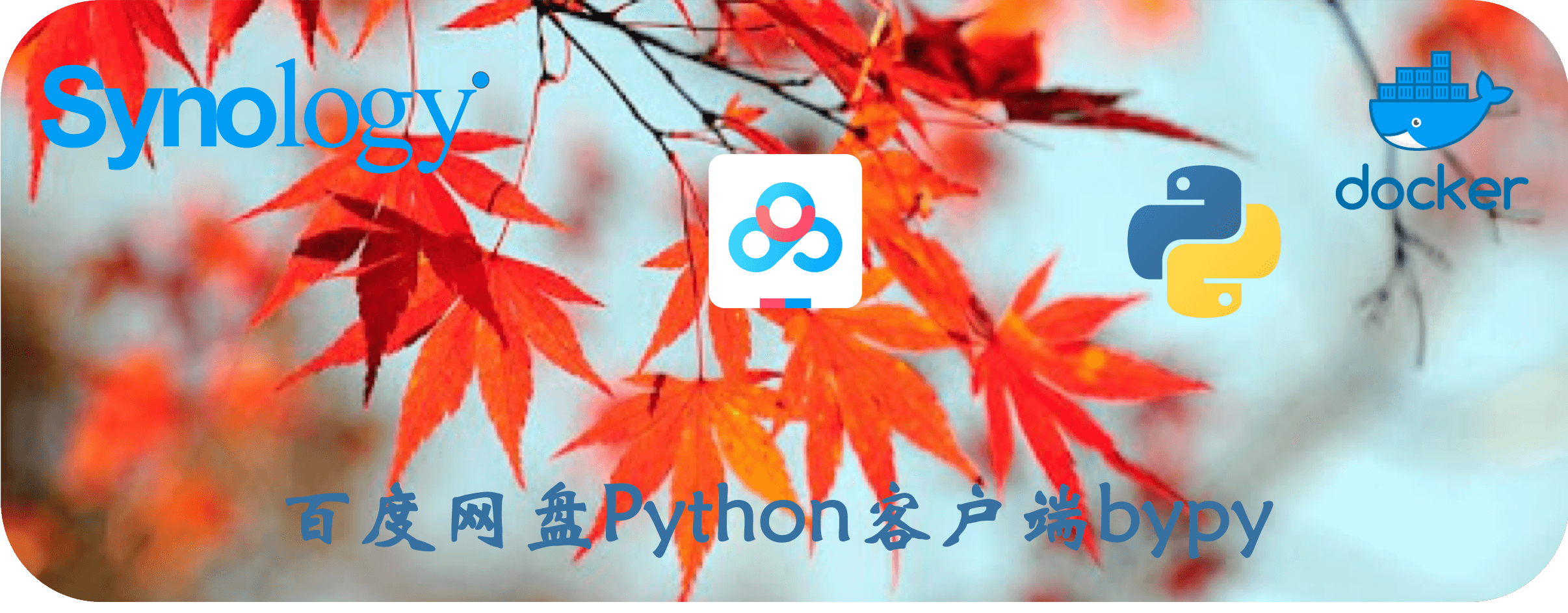百度网盘Python客户端bypy
简单说明:
- 由于百度
PCS API权限限制,bypy只能存取百度云端/apps/bypy目录下面的文件和目录 bypy没有提速效果,想要下载不限速,需要自行购买SVIP
之前老苏写过 『 Docker中运行百度网盘客户端 』,那是带图形界面的官方客户端,而
bypy则是第三方的命令行工具
构建镜像
如果你不想自己构建,可以跳过,直接阅读下一章节
bypy 官方没有提供 Dockerfile 或者镜像,但第三方的还是很多的,只是都有些年代久远,所以老苏还是准备自己构建
v1版Dockerfile
1 | FROM python:3.6-slim |
但是老苏发现 v1 版的容器停止后会无法启动,因为 bypy info 在获取到云盘容量后会退出,导致 exited with code 0,因此老苏引入了 Supervisor 来做进程管理
v2版Dockerfile
1 | FROM python:3.6-slim |
v2 版除了 Dockerfile,还需要准备 supervisord.conf 文件
1 | [include] |
构建镜像和容器运行的基本命令如下👇
1 | # 将 Dockerfile 和 supervisord.conf 放在同一个目录 |
安装
在群晖上以 Docker 方式安装。
在注册表中搜索 wbsu2003 ,找到 wbsu2003/bypy,版本选择 latest。

卷
在 docker 文件夹中,创建一个新文件夹,并将其命名为 bypy
| 文件夹 | 装载路径 | 说明 |
|---|---|---|
docker/bypy |
/baidupy |
文件存放目录 |

运行
和 cloud189-cli 一样,bypy 也是命令行方式的,所以要么在 SSH 客户端上运行,要么进 『终端机』 运行。
老苏建议还是在
SSH客户端上运行比较方便,关于cloud189-cli请看:『在群晖上使用天翼云盘』
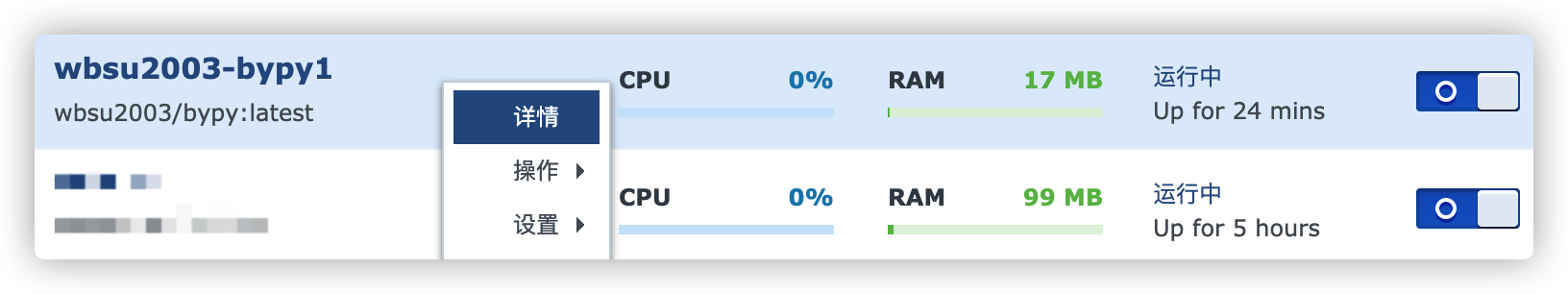
终端机 –> 新增 –> 通过命令启动 –> bash
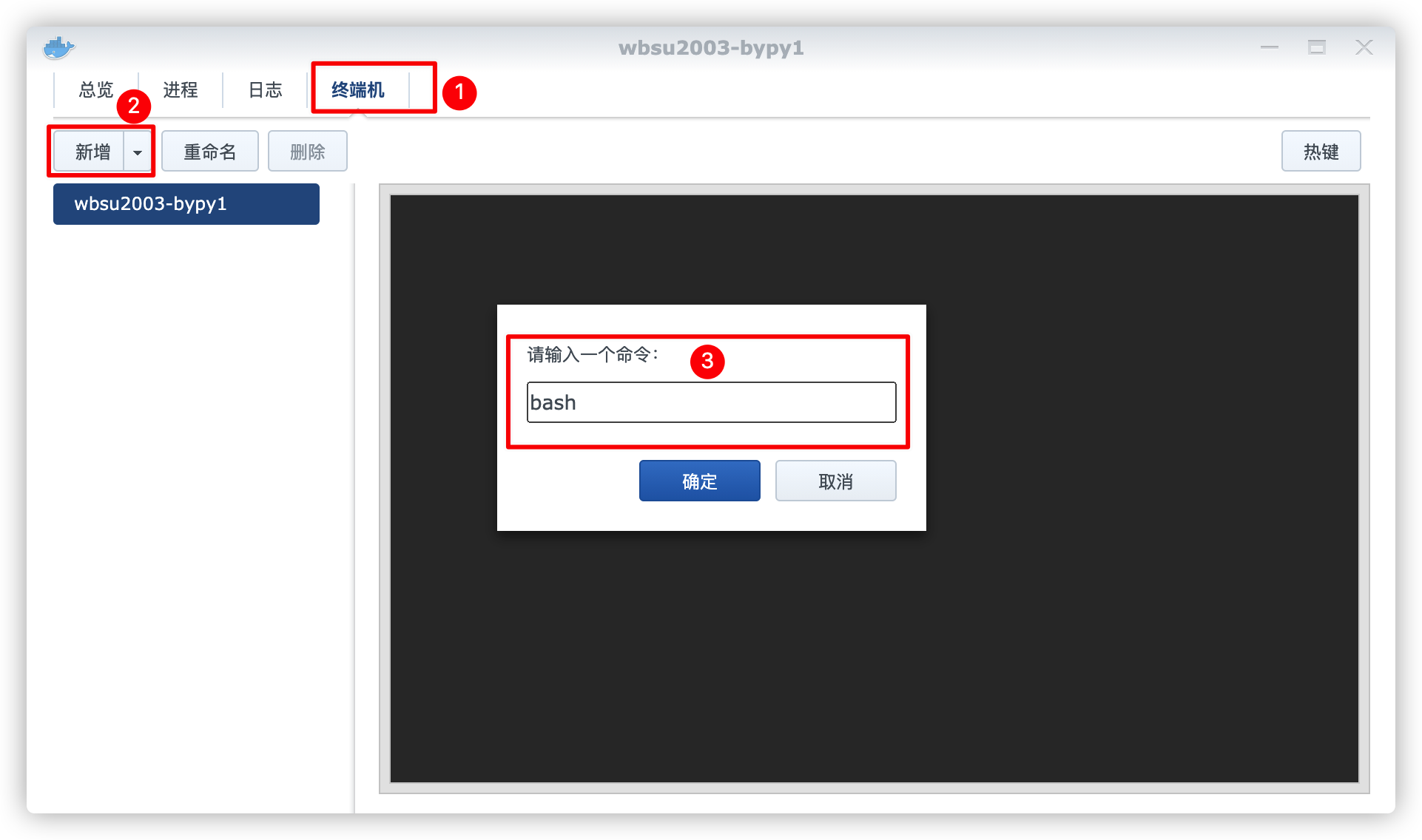
第一次需要授权,执行 bypy info,然后复制红框部分的内容,在浏览器中打开
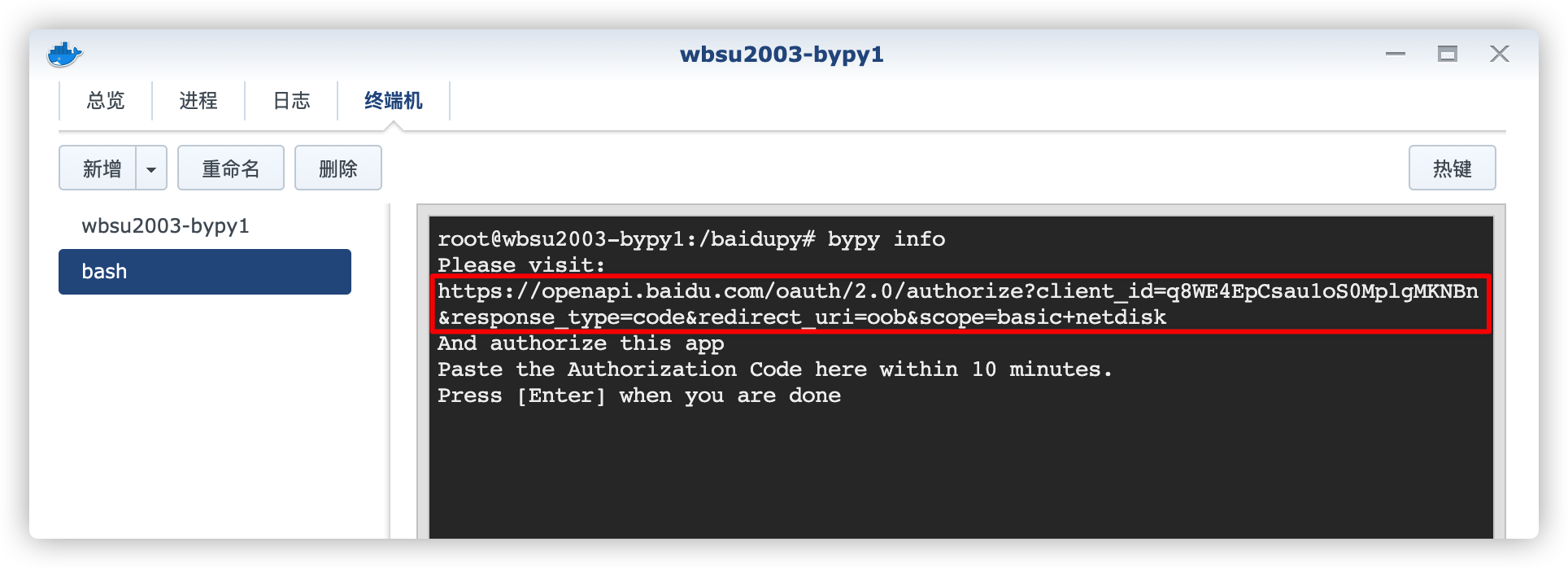
复制生成的授权码

粘贴到红框位置,然后回车
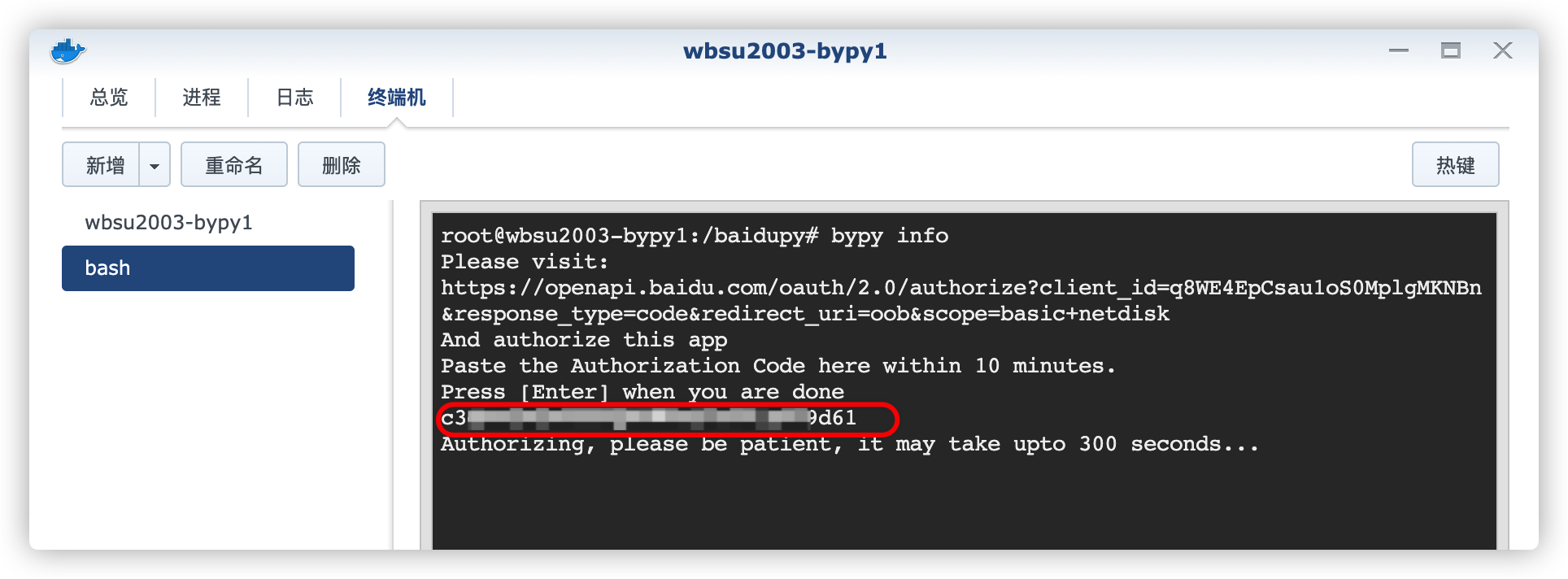
程序会利用不同的服务器进行认证,认证成功会显示百度网盘的容量,如果一次没成功,可以多试几次。
过程有点长,而且失败的概率还挺高的,要有耐心~~~

有的网站直接报错

有的访问不到

极端情况下会认证失败,只能重新再来一遍了,因为这个授权码有时间限制
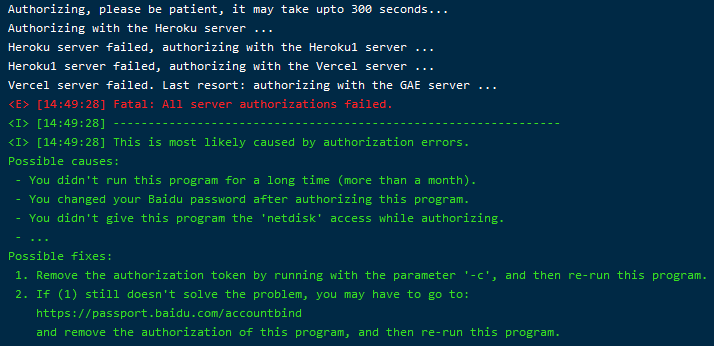
认证成功后,会显示空间的大小

授权只需一次,一旦成功,以后就不会再出现授权提示
access_token和refresh_token保存在/~/.bypy/bypy.json中

常用命令
帮助
执行 bypy 或者 bypy help

更详细的可以运行
1 | bypy help <command> |
例如: bypy help list

文件列表
执行 bypy list 可以列出云盘的文件

在百度盘中的 /apps/bypy目录中

下载
也就是将云盘内容同步到本地,可以执行 bypy syncdown 或者 bypy downdir /,不是会员的话,下载速度就比较慢

下载完成后,可以在 File Station 中看到下载的文件

上传
也就是将当前目录同步到云盘,可以执行 bypy syncup 或者 bypy upload
先在 File Station 增加一个将近百兆的 exe 文件

上传速度比下载要快一点
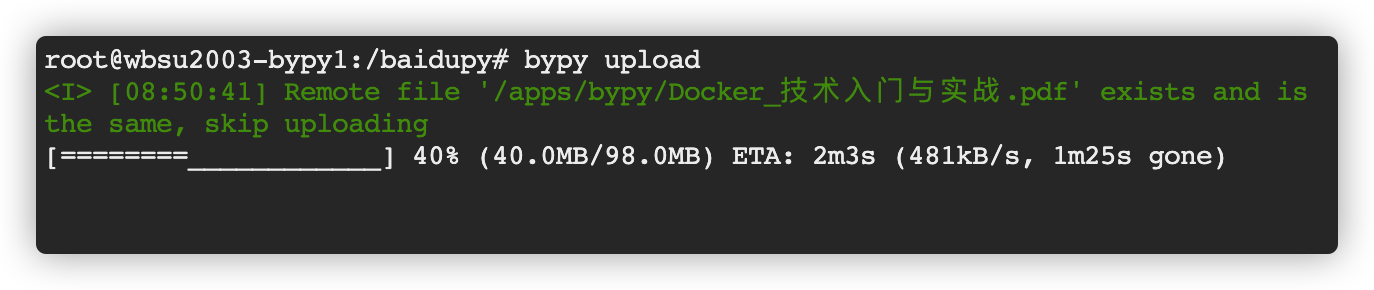
同步完成

刷新网盘

比较
要比较本地当前目录和云盘(程序的)根目录,可以执行 bypy compare

为啥会 Different:2 ,老苏也没闹明白,很可能是因为下载中断过的缘故
更多命令和详细解释请看运行 bypy 的输出,或者阅读官方的文档。
参考文档
houtianze/bypy: Python client for Baidu Yun (Personal Cloud Storage) 百度云/百度网盘Python客户端
地址:https://github.com/houtianze/bypy/bypy-百度网盘Python客户端 linux - 简书
地址:https://www.jianshu.com/p/c9467daf701f/exited with code 0 docker - Stack Overflow
地址:https://stackoverflow.com/questions/44884719/exited-with-code-0-dockerUnderstanding Docker Container Exit Codes | by Sandeep Madamanchi | Better Programming
地址:https://betterprogramming.pub/understanding-docker-container-exit-codes-5ee79a1d58f6