云端代码编辑器Atheos
什么是 Atheos ?
Atheos是一个基于Web的IDE框架,占用空间小且要求最低,构建于Codiad之上,不过Atheos已从原始Codiad项目完全重写,以利用更现代的工具、更简洁的代码和更广泛的功能。
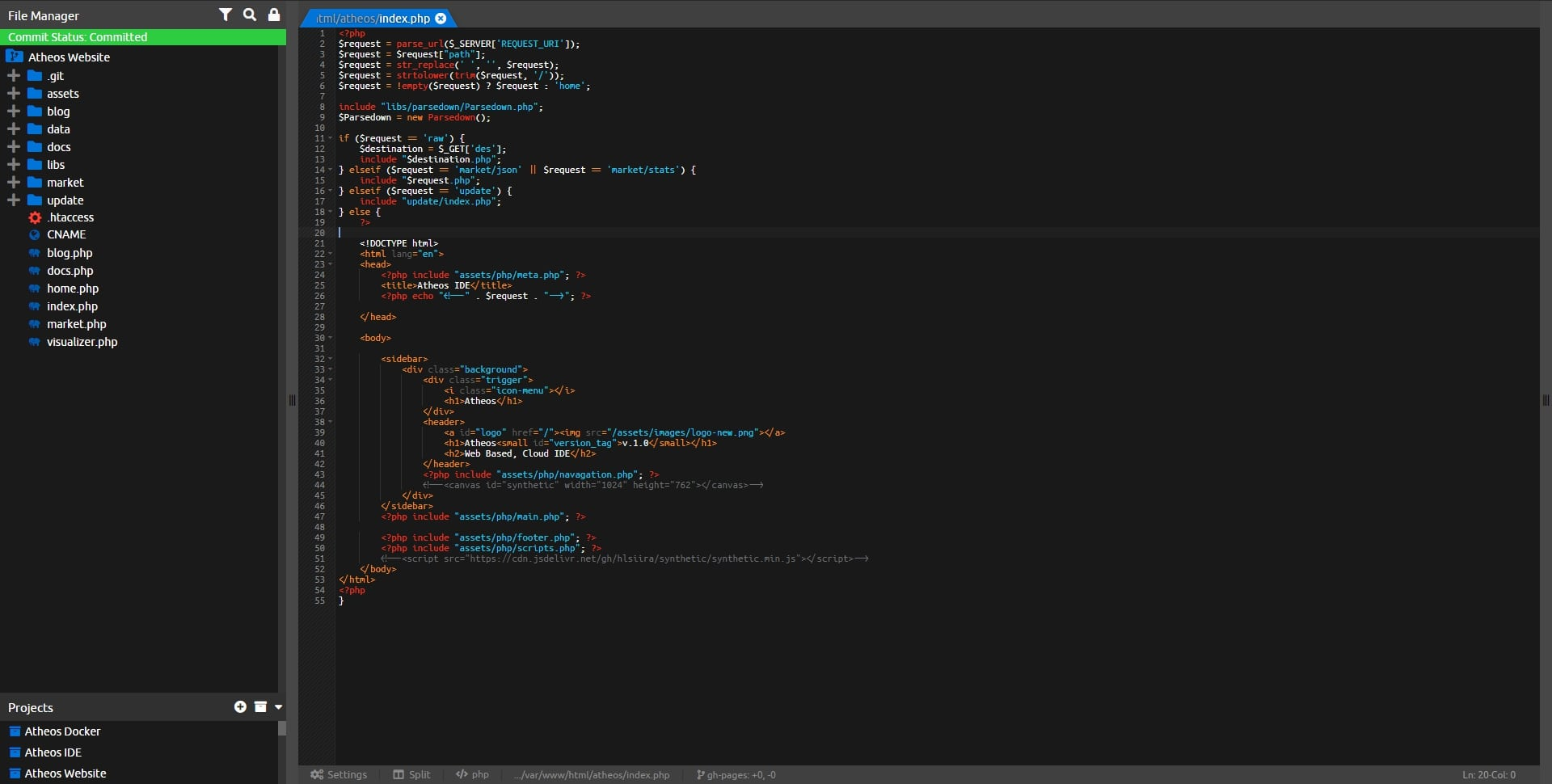
注意事项
群晖内核版本太低会遇到下面的错误,这个
AH00141已经遇到多次了,老苏除了换机器,也没找到其他的办法;
1 | AH00141: Could not initialize random number generator |
安装
在群晖上以 Docker 方式安装。
在注册表中搜索 atheos ,选择第一个 hlsiira/atheos,双击直接下载

端口
本地端口不冲突就行,不确定的话可以用命令查一下
1 | # 查看端口占用 |
| 本地端口 | 容器端口 |
|---|---|
4038 |
80 |
默认暴露了两个端口

老苏只使用了 80,不用的端口可以删了

命令行安装
如果你熟悉命令行,可能用 docker cli 更快捷
1 | # 运行容器 |
也可以用 docker-compose 安装,将下面的内容保存为 docker-compose.yml 文件
1 | version: '3' |
然后执行下面的命令
1 | # 新建文件夹 atheos |
运行
在浏览器中输入 http://群晖IP:4038 就能看到设置界面

填入相应的用户名和密码,以及项目名称和路径
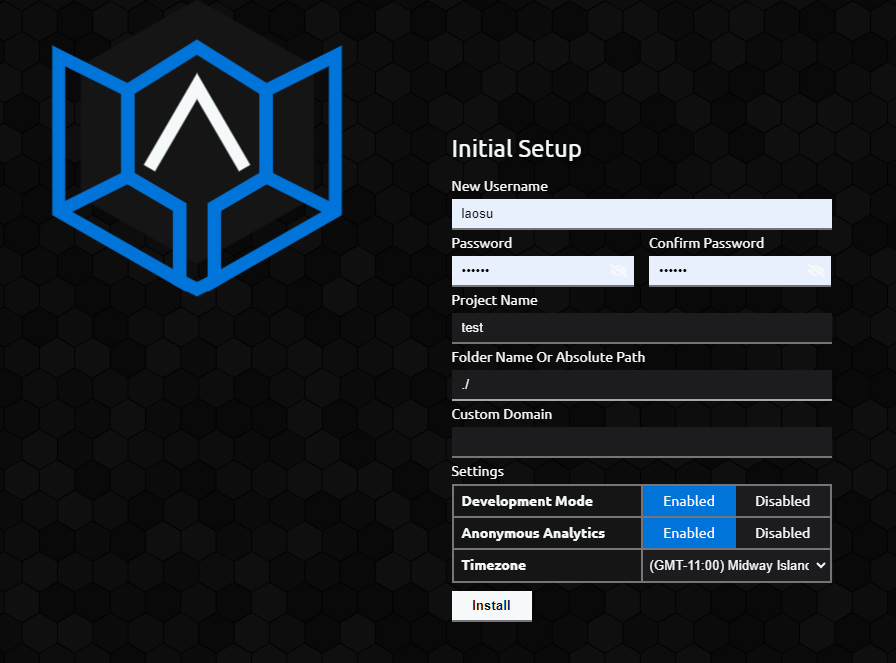
点 Install 后就能看到主界面了
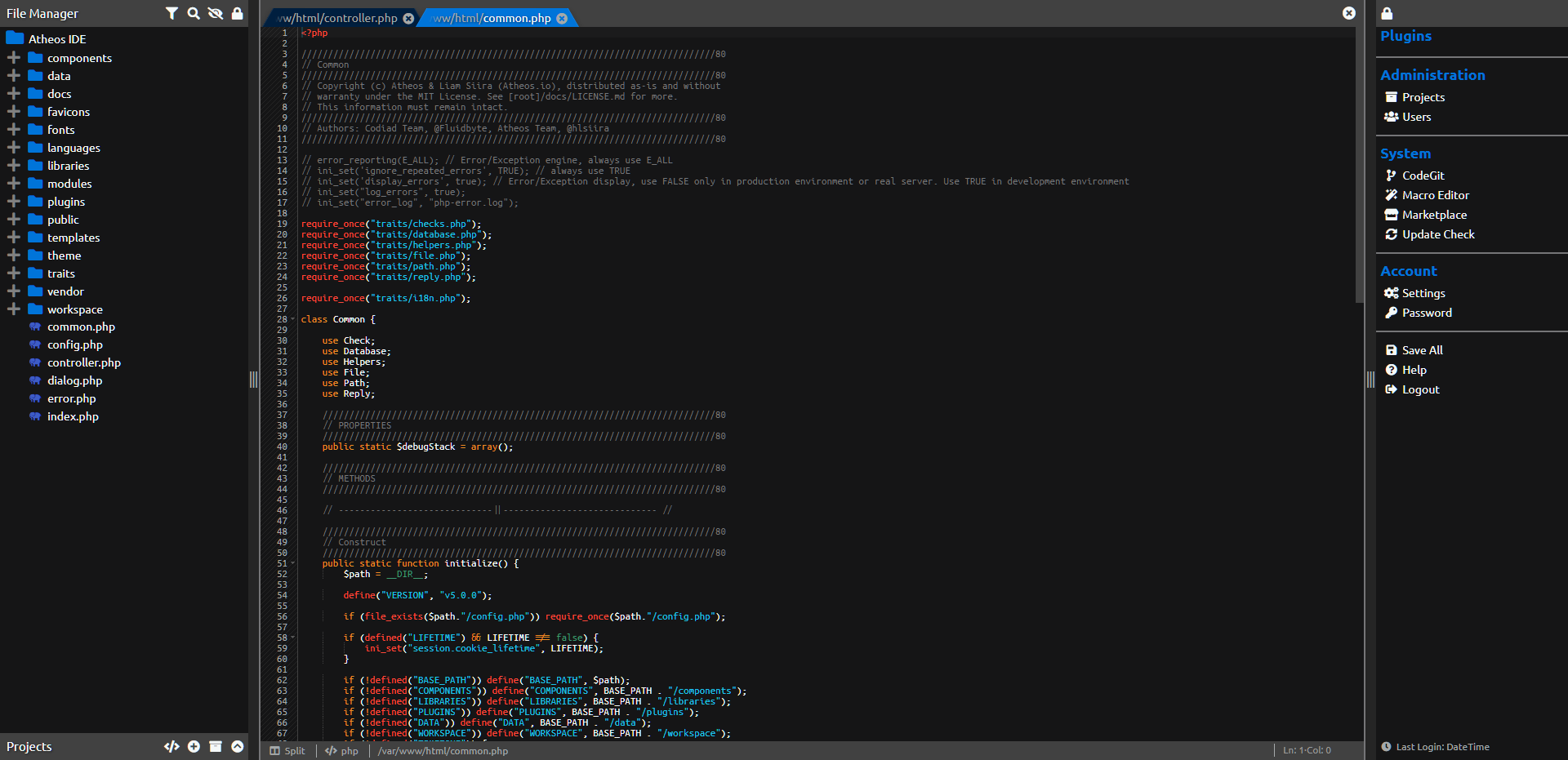
Atheos 由三个面板组成:
- 左侧面板包含文件和项目管理器;
- 编辑人员所在的可拆分中心面板;
- 隐藏的右侧面板,包含系统、插件和其他控件;
参考文档
Atheos Cloud IDE
地址:https://www.atheos.io/Atheos/Atheos-Docker: Web-based cloud IDE and code editor with minimal footprint and requirements.
地址:https://github.com/Atheos/Atheos-Docker/Atheos/docs/installation/index.md at main · Atheos/Atheos
地址:https://github.com/Atheos/Atheos/blob/main/docs/installation/index.md
