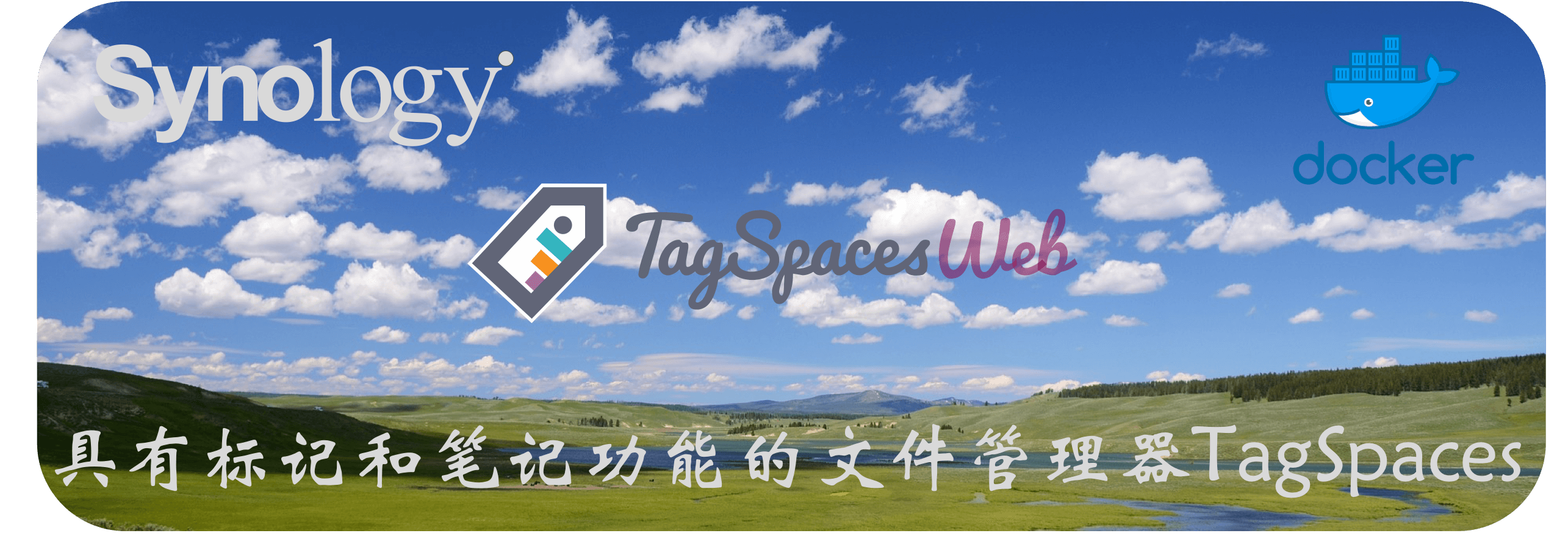具有标记和笔记功能的文件管理器TagSpaces(续)
熟悉老苏的读者都知道,老苏通常只是推荐软件,并简单介绍如何运行它们,而具体的功能则需要读者自行研究。这种方式让老苏能够在工作之余,还能保持每周发布 4 篇的更新。
然而,这种方式也存在明显的缺点。由于老苏没有深入使用过大部分软件,所以会遗留下很多问题。在本文中,我们将重点讨论 TagSpaces 的遗留问题。
文章传送门:具有标记和笔记功能的文件管理器TagSpaces
问题
提出问题
朋友最近在用 TagSpaces,但是发现添加 管理新的位置 后,虽然能创建笔记,可是刷新页面之后,新建的位置和笔记就都没了 😳
解决问题
想了各种可能,包括换浏览器等等,但都无济于事,直到老苏看了官方文档
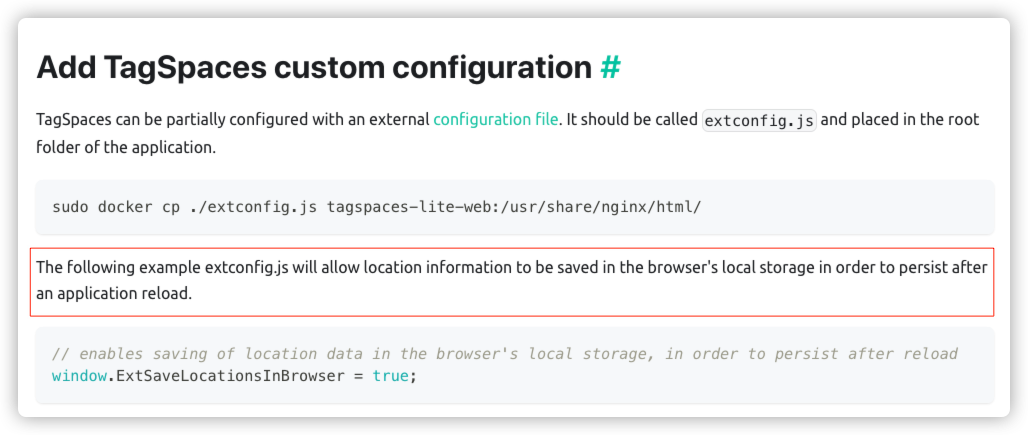
没理解这是什么脑回路,居然默认是不保存的。只能按官方的说明,通过 extconfig.js 进行自定义设置了
因为不清楚 extconfig.js 的内容,所以老苏先从容器中拷贝了一个模板搬出来
1 | # 进入 tagspaces 目录 |
发现配置文件很简单,有用的其实就最后一行
1 | // Options available in extconfig.js are documented here: https://docs.tagspaces.org/dev/external-config |
所以上面👆这一步不需要大家执行,因为拷出来的文件,要修改会涉及到权限问题,不如新建一个更简单
在 tagspaces 目录中新建一个 extconfig.js 文件,内容如下:
1 | window.ExtSaveLocationsInBrowser = true; |
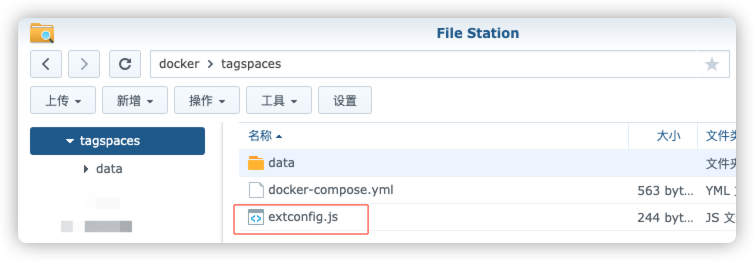
然后执行下面的命令,将 extconfig.js 文件拷贝进容器内
1 | # 确保自己在 tagspaces 目录 |
现在问题就解决了,但是因为设置是保存在浏览器的本地存储(Local Storage)中,所以如果你换了机器或者浏览器,还是需要再设置一次的
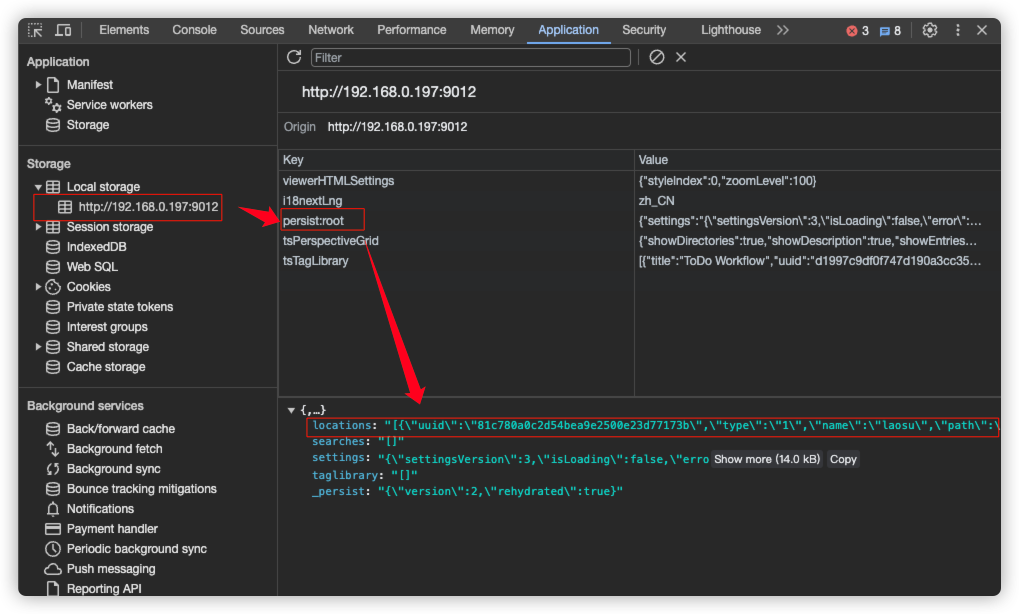
其他
添加认证
默认情况下, TagSpaces 是没有登录认证的,在不添加反代的情况下,我们也可以给内置的 nginx 服务添加简单的基本身份验证
1 | # 进入 tagspaces 目录 |
这一步也不是必须的,主要是为看看原始的 default.conf 文件的内容,方便我们修改
1 | # 创建密码文件和第一个用户,账号为 laosu,密码为 123456 |
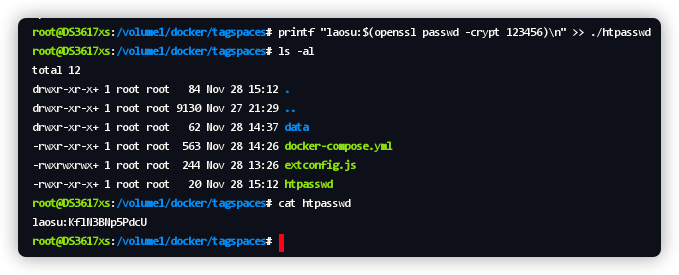
在当前目录下,新建一个 default.conf 文件,内容如下
1 | server { |
现在的目录结构是这样的
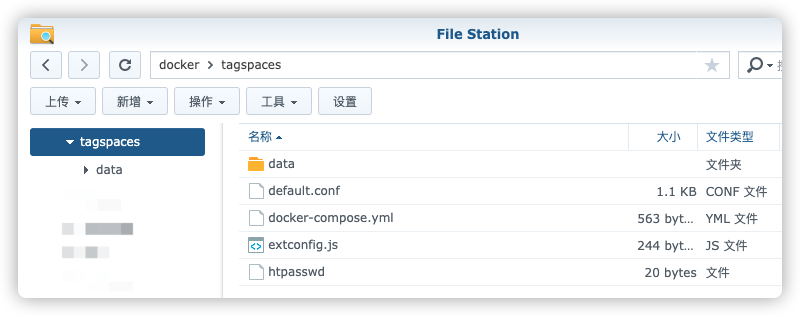
接下来要将 default.conf 和 htpasswd 拷贝到容器内
1 | # 确保自己在 tagspaces 目录 |
容器 tagspaces-web 需要重启一次,才能让设置生效
1 | # 重启容器 |
再次在浏览器中输入 http://群晖IP:9012 ,就会看到弹出的登录界面了
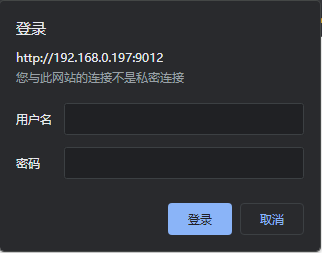
参考文档
具有标记和笔记功能的文件管理器TagSpaces | 老苏的blog
地址:https://laosu.tech/2023/10/14/具有标记和笔记功能的文件管理器TagSpaces/Install with Docker | TagSpaces Docs
地址:https://docs.tagspaces.org/tutorials/tagspaces-web-docker/Nginx给网站添加用户认证配置( Basic HTTP authentication)-腾讯云开发者社区-腾讯云
地址:https://cloud.tencent.com/developer/article/1157921