基于PostgreSQL的无代码数据库Teable
什么是 Teable ?
Teable是一个基于Postgres构建的超快速、实时、专业、开发人员友好的无代码数据库。它使用简单的、类似电子表格的界面来创建复杂的企业级数据库应用程序。通过无代码解锁高效的应用程序开发,摆脱数据安全性和可扩展性的障碍。
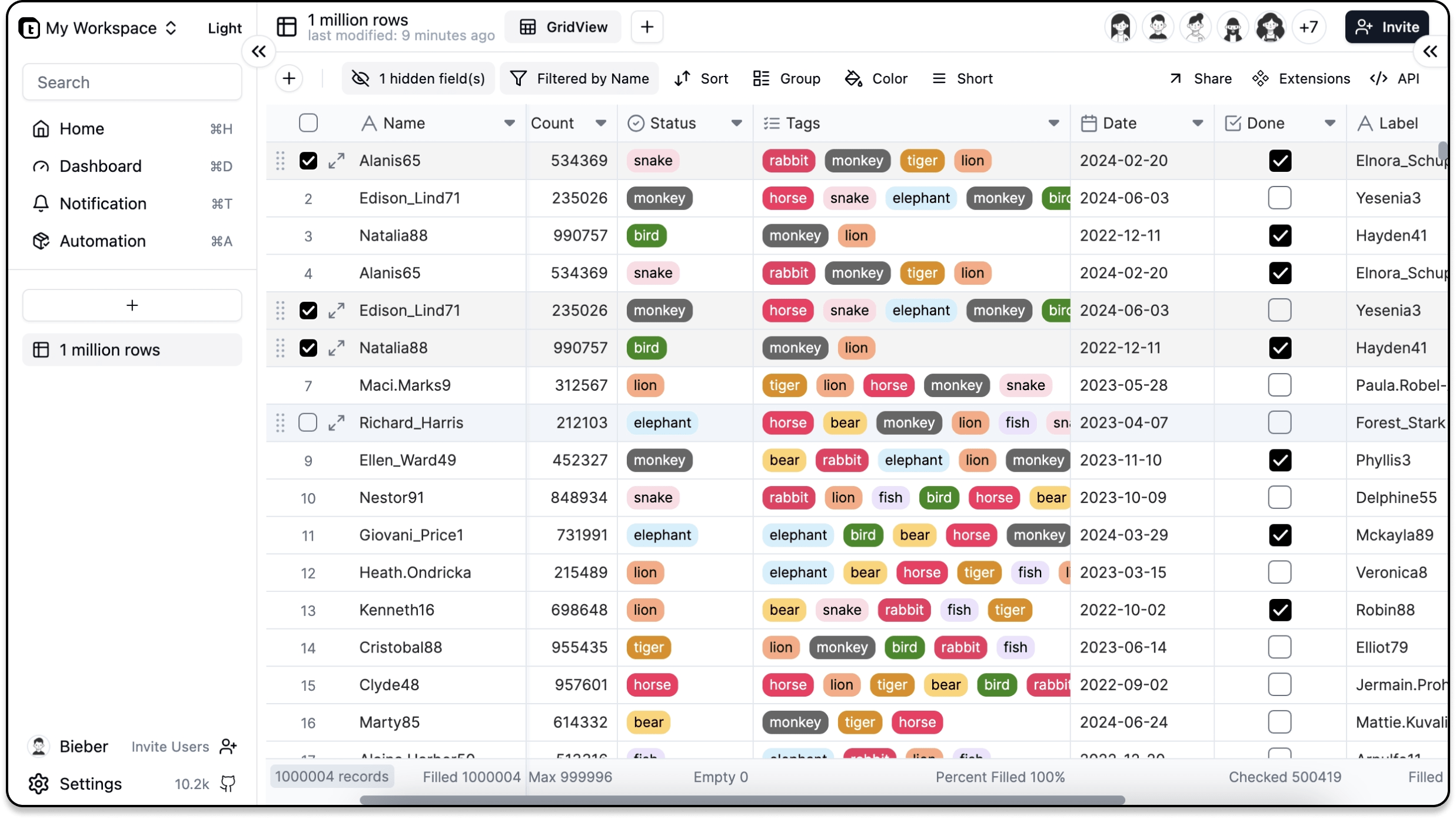
下面👇是官方提供的演示视频,有助于我们理解软件的用途
安装
ghcr.io 镜像下载
官方的镜像没有发布在 docker hub,而是在 ghcr.io,所以直接用命令行来安装。
镜像 teable
软件的更新相当频繁,基本上几个小时就会更新一版,老苏最后折腾的版本为
sha-7e222cb,完整的版本号可能是1.0.0-alpha+build.268.sha-7e222cb
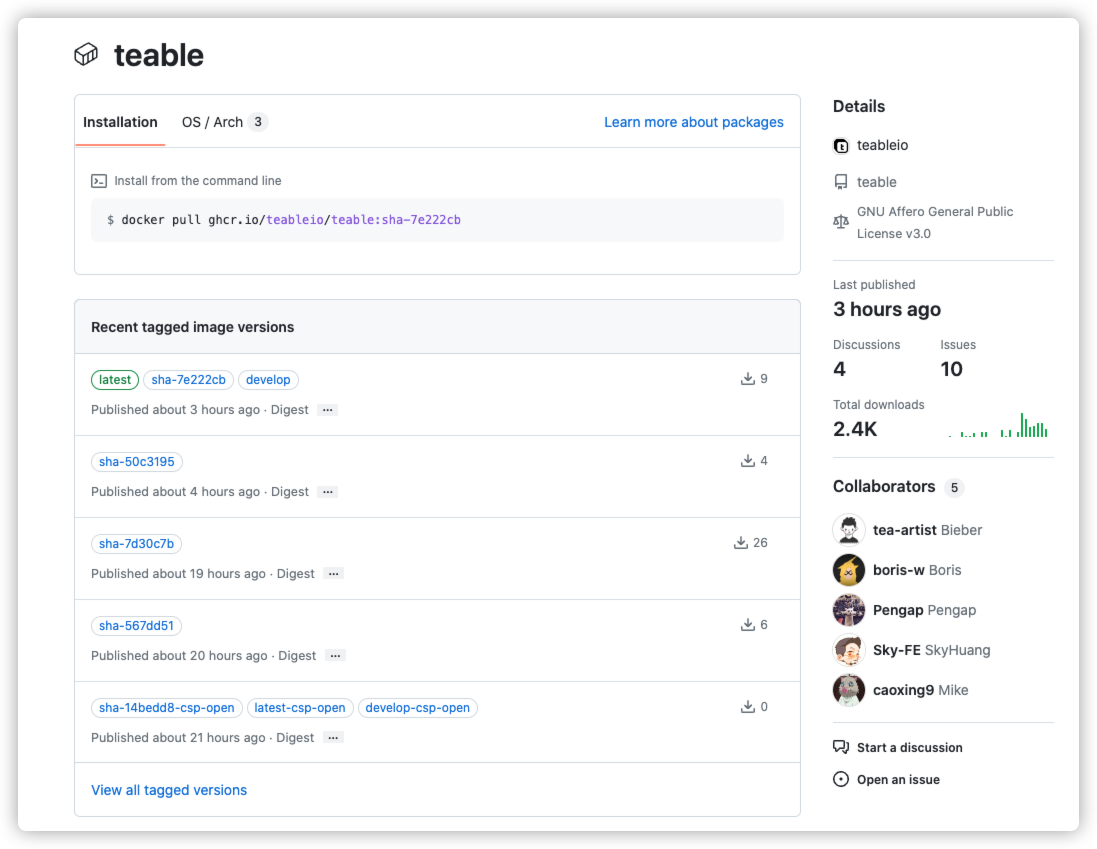
在 SSH 客户端中依次执行下面的命令
1 | # 下载镜像 |
如果没有科学上网,很可能会拉不动,可以试试 docker 代理网站:https://dockerproxy.com/,但是会多几个步骤
1 | # 如果拉不动的话加个代理 |
镜像 teable-db-migrate
版本和 teable 是一样的
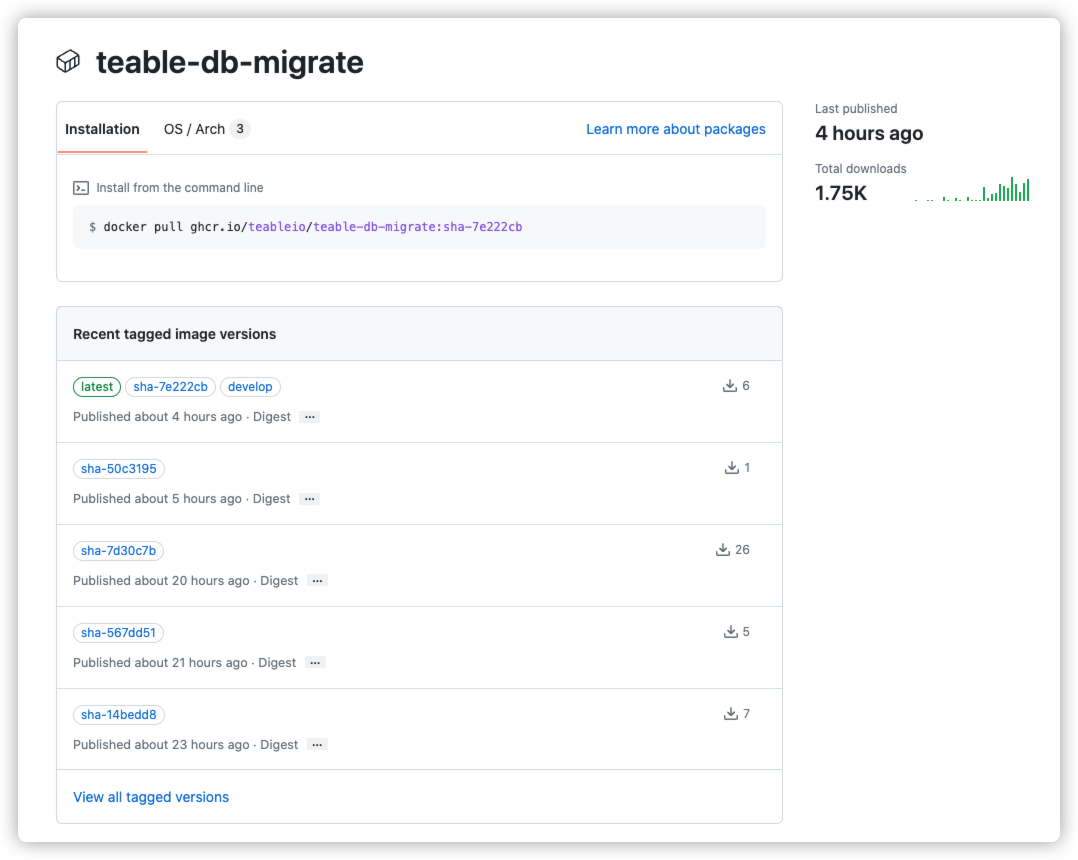
从名字看,应该是初始化数据库中数据的,在任务完成后,会自动停止
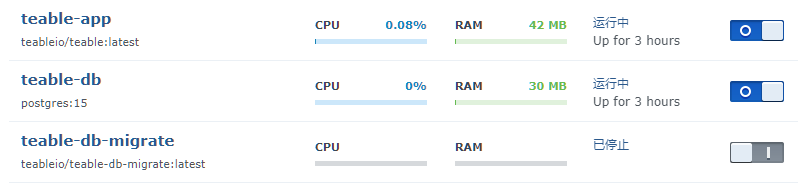
下载过程是一样的,这里就不赘述了
当然代理网站也不是什么时候都好使,有时候也会报错,例如下面👇这样的
1 | Error response from daemon: received unexpected HTTP status: 500 Internal Server Error |
所以有一个稳定的科学上网环境还是很重要的
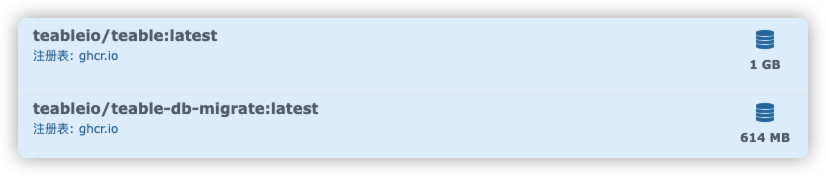
环境变量文件
从 3 月 16 号开始折腾。一开始官方 standalone 部署方式的 .env 是下面这样
1 | TIMEZONE=UTC |
3 月 18 号发现已经变成下面这样了
1 | TIMEZONE=UTC |
所以如果你下决心折腾,需要仔细阅读最新的官方文档。https://github.com/teableio/teable/tree/develop/dockers/examples/standalone
老苏折腾时, env.txt 内容如下
1 | TIMEZONE=Asia/Shanghai |
其中 192.168.0.197 为群晖主机的 IP
docker compose 安装
安装涉及到 3 个容器,所以采用 docker-compose 安装,将下面的内容保存为 docker-compose.yml 文件
1 | version: '3.9' |
然后执行下面的命令
1 | # 新建文件夹 teable 和 子目录 |
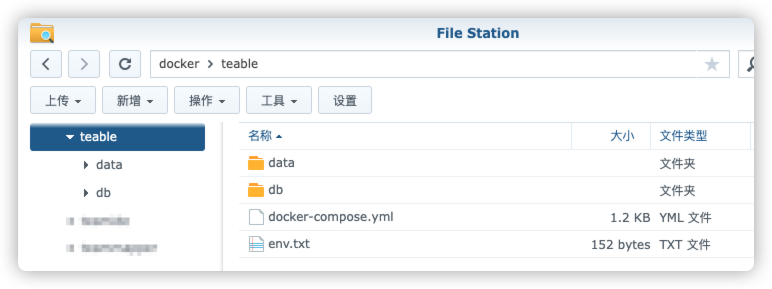
https 协议
必须使用 https 协议访问,否则注册账号时会报 500 Internal Server Error 错误
老苏因为没有 vps 主机,所以目前采用的映射公网的方案主要有 2 种:
tailscale + npm方案
文章传送门:用自定义域名访问tailscale节点
cloudflared tunnel + npm方案
这两个方案都没有带端口,所以如果你遇到带端口的问题,就不要问老苏了,因为没有环境验证
| 域名 | 局域网地址 | 备注 |
|---|---|---|
teable.laosu.tech |
http://192.168.0.197:3091 |
Teable 的访问地址 |
运行
启动后要稍等一段时间,第一次需要注册账号,所以在浏览器中输入 https://teable.laosu.tech,当然你需要输入自己的域名
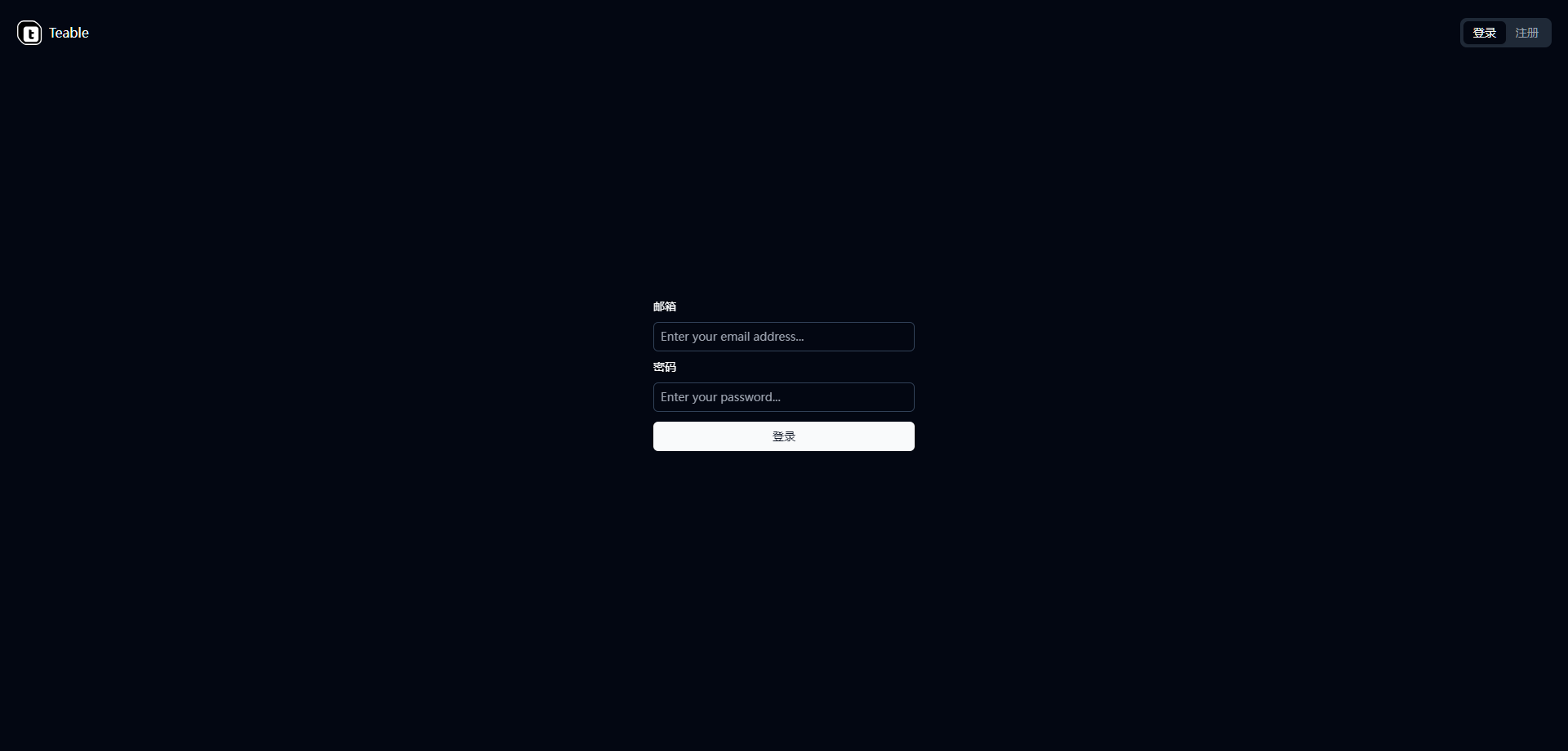
如果使用
http://群晖IP:3091注册账号,浏览器的开发者工具中,除了会看到500 Internal Server Error错误,还会显示The Cross-Origin-Opener-Policy header has been ignored, because the URL's origin was untrustworthy. It was defined either in the final response or a redirect. Please deliver the response using the HTTPS protocol. You can also use the 'localhost' origin instead.,但是注册成功后,还是可以使用http://群晖IP:3091访问的
登录成功后,默认已经有了一个工作空间
会有一个向导,介绍各按钮的功能
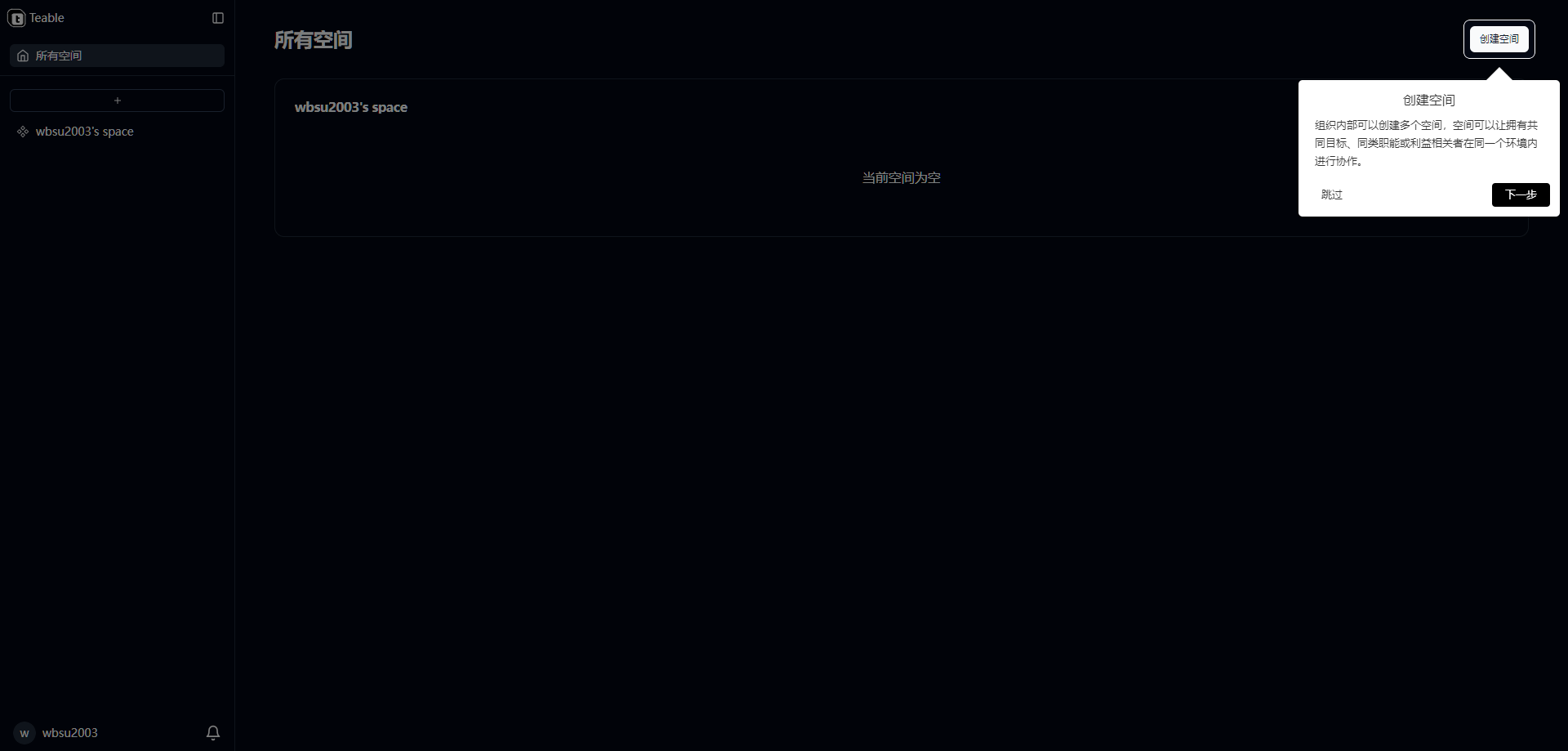
创建数据库
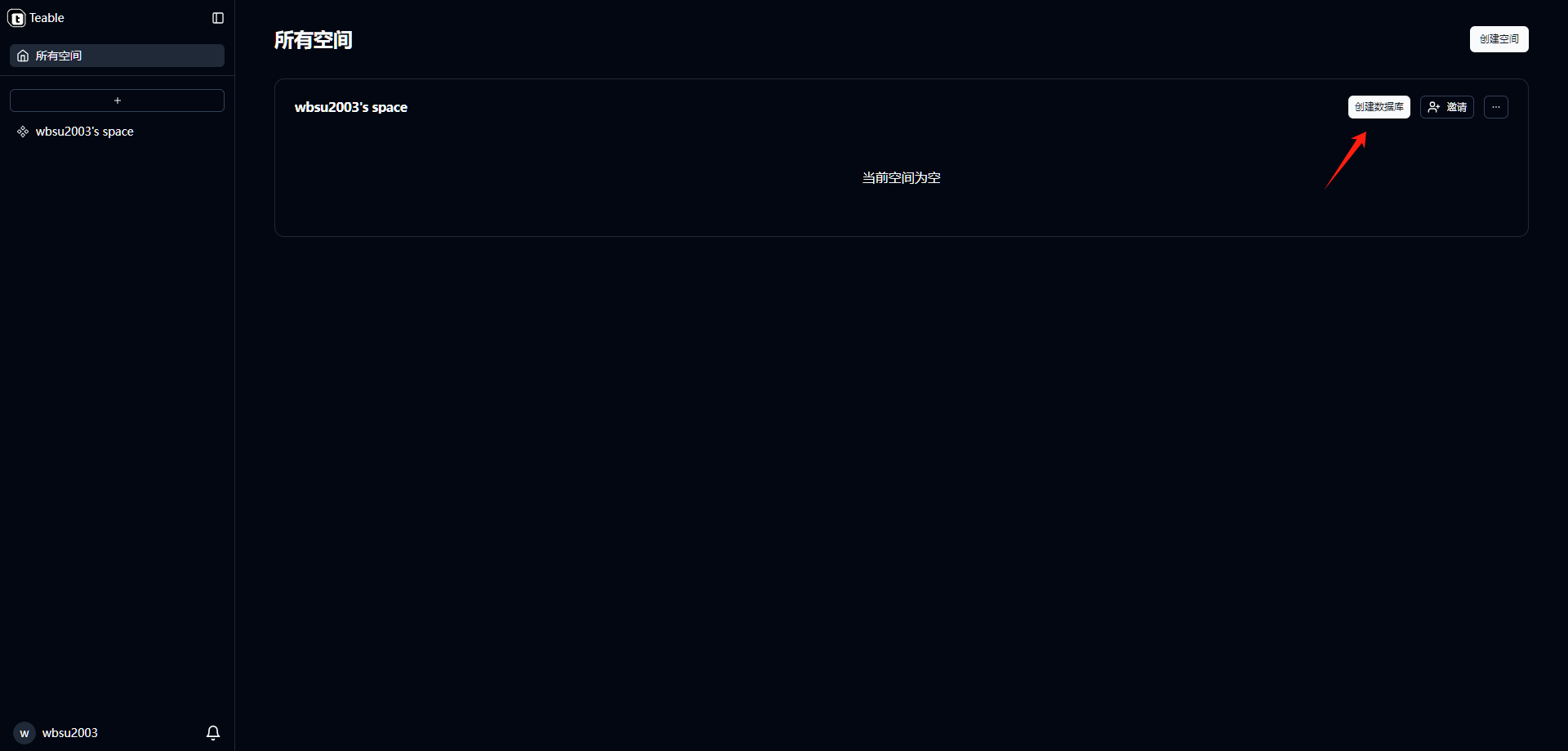
目前似乎只能建空白数据库
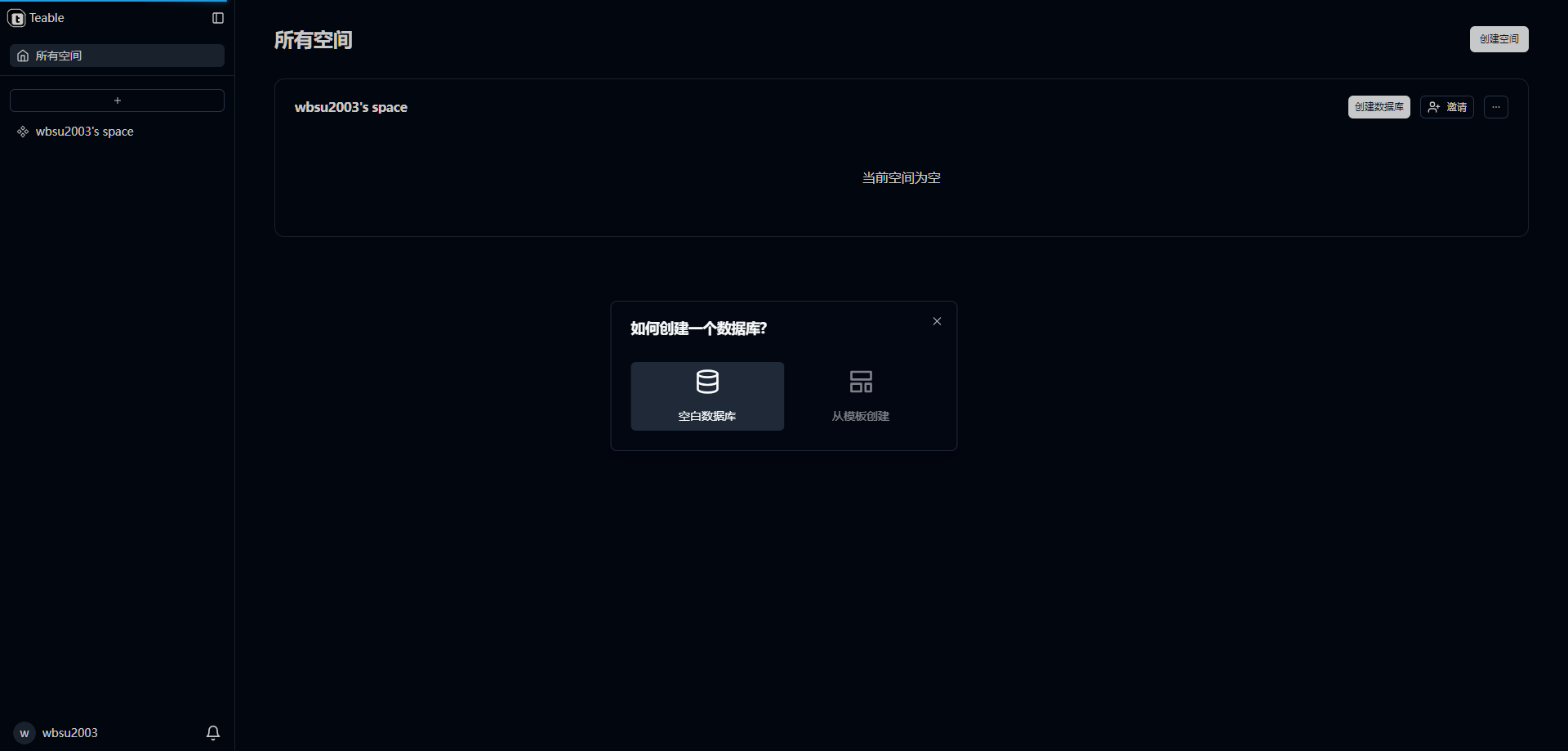
第一次还是有向导
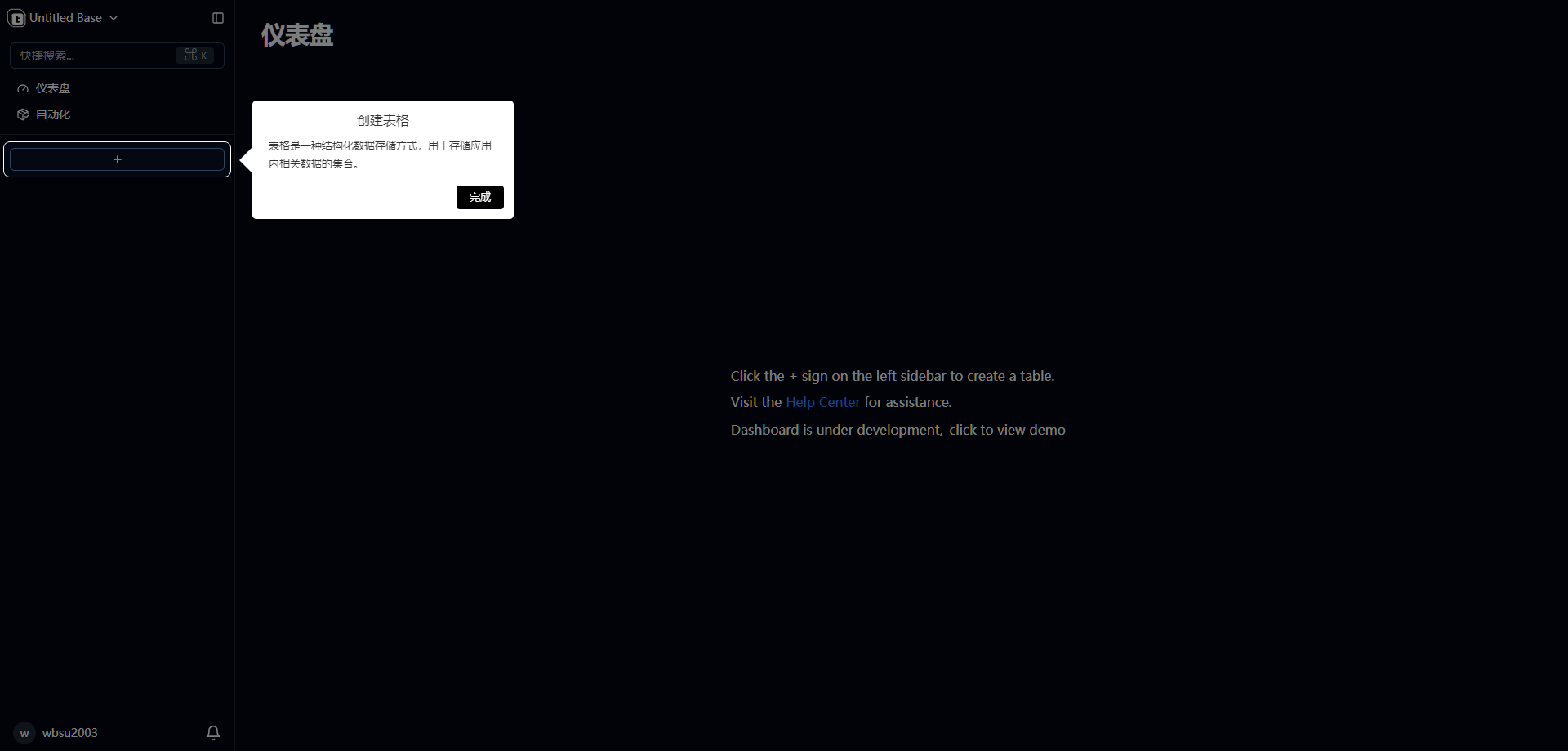
单击左侧边栏上的+号以创建一个表
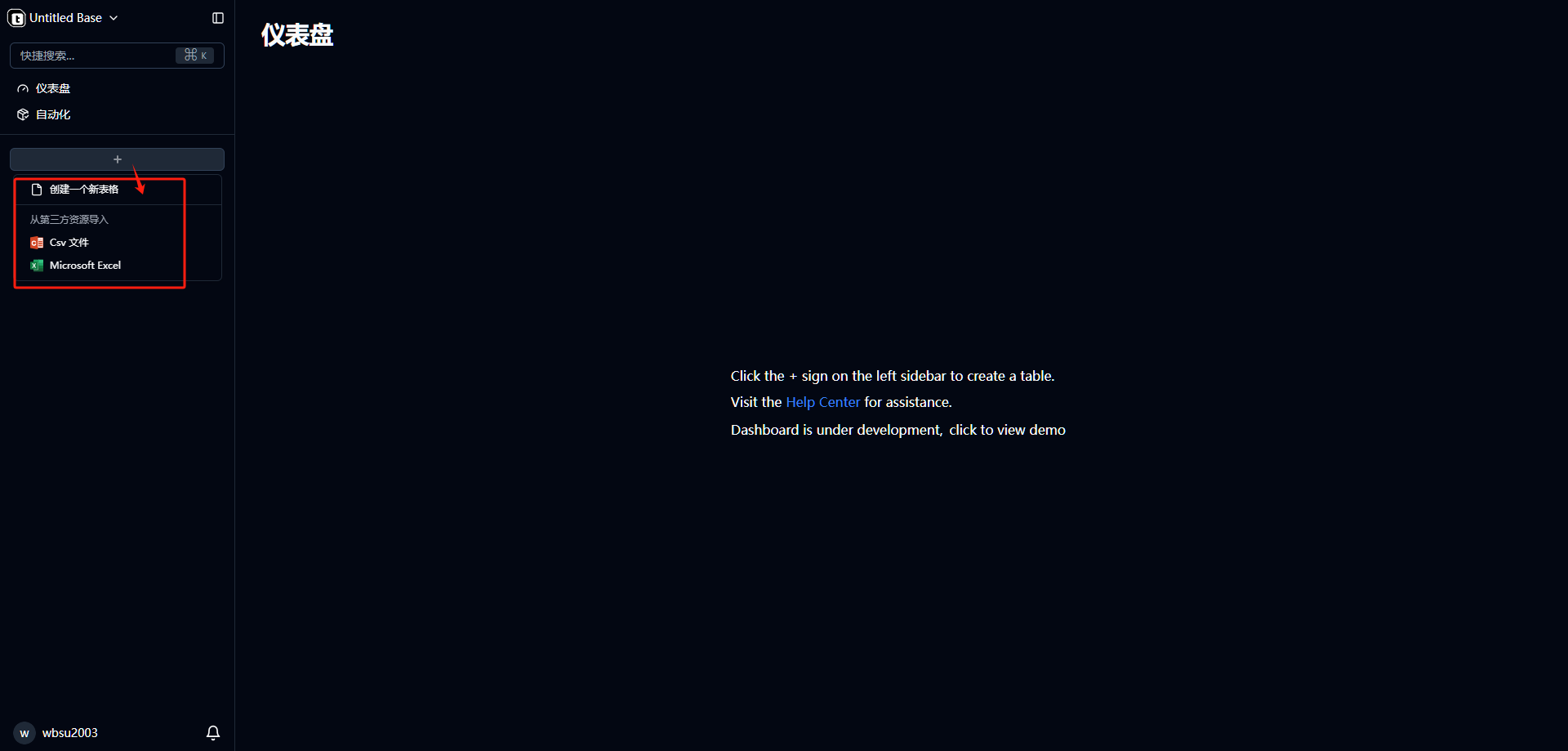
选择导入 excel

老苏用金山文档的向导建了一个带数据的文档,《人员信息统计表.xlsx》,下载地址:https://github.com/wbsu2003/synology/raw/main/Teable/人员信息统计表.xlsxx
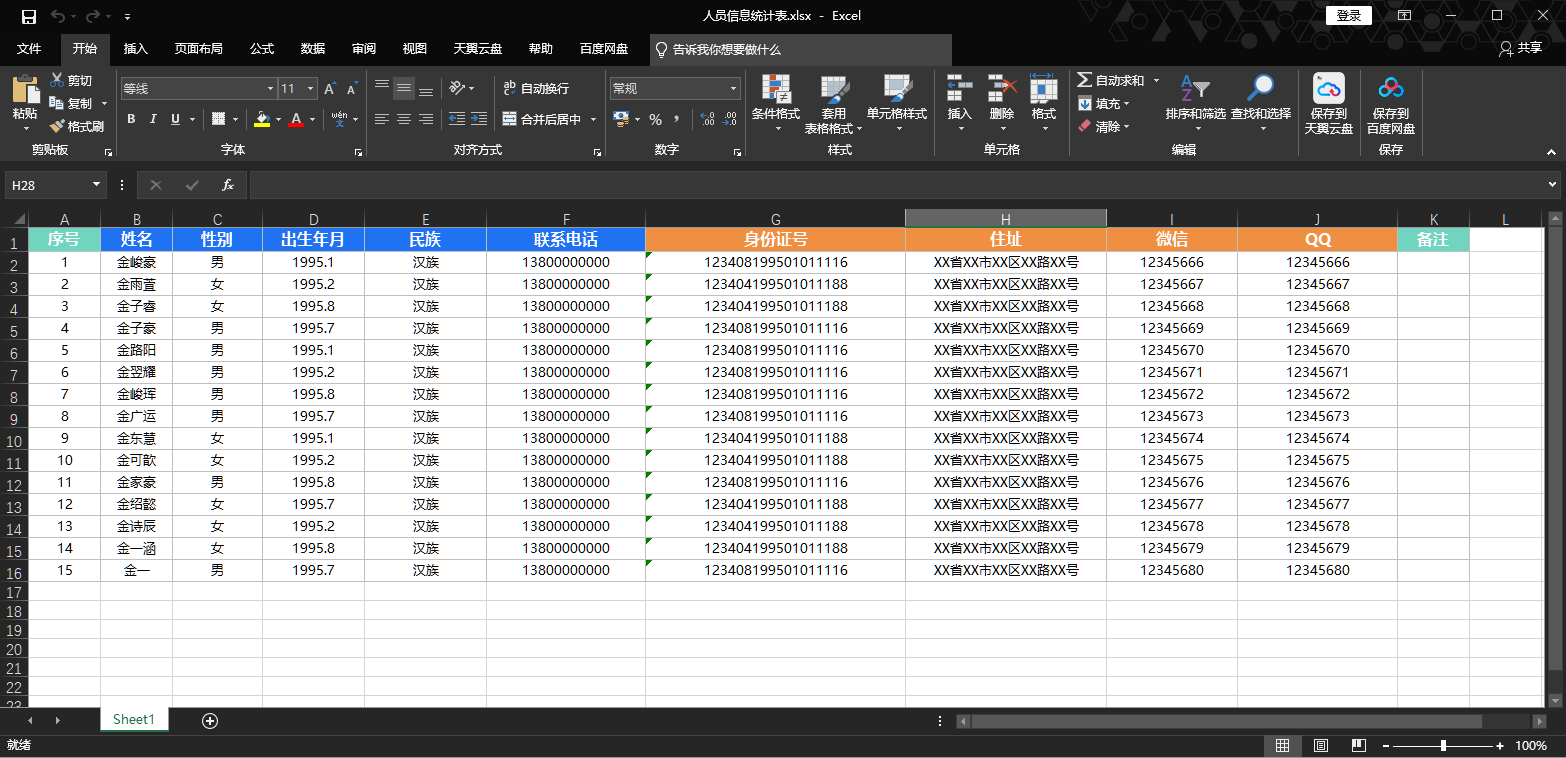
开始上传
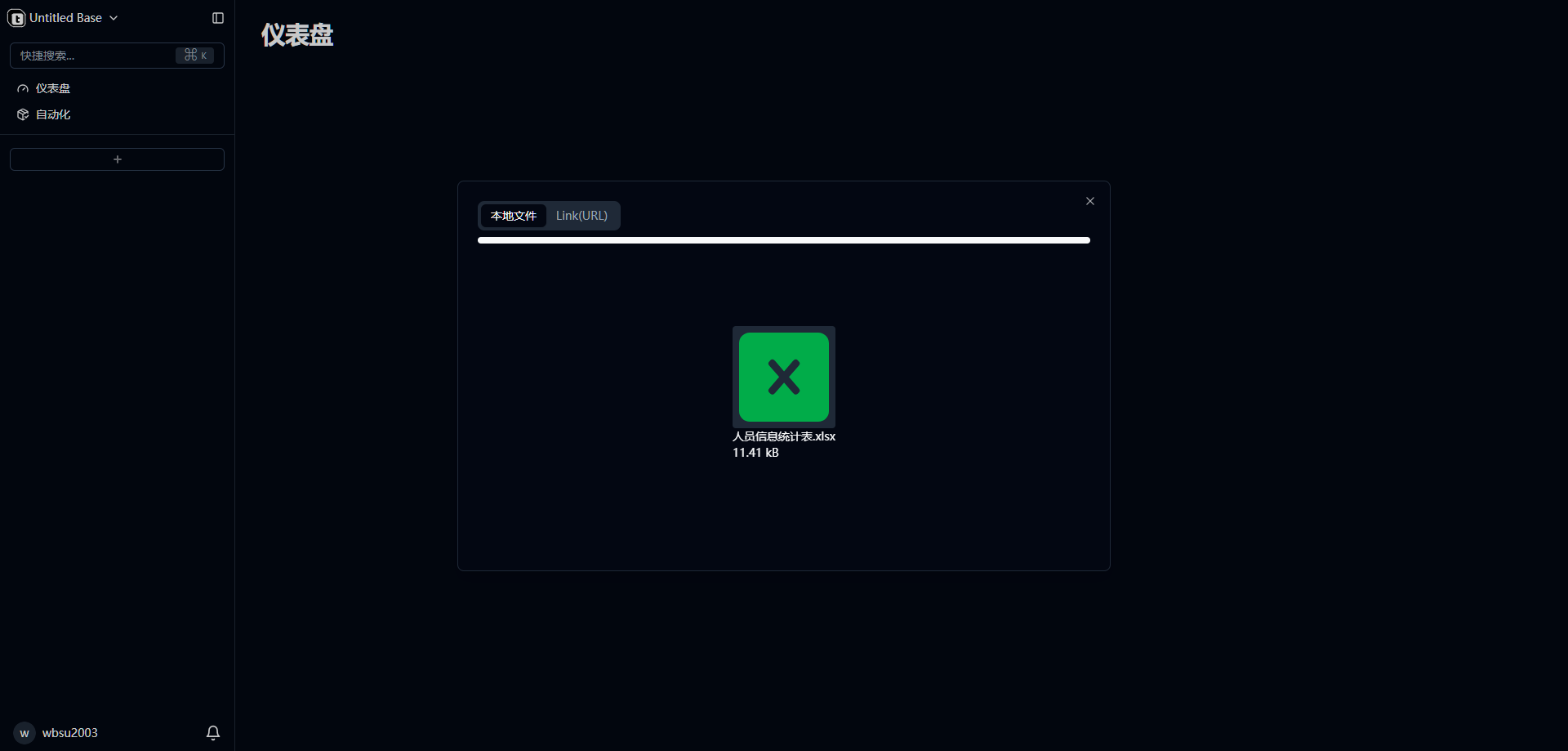
选择导入的列

导入成功之后,就可以操作表单了

软件默认支持中文,所以入门应该还是比较容易的
参考文档
teableio/teable: ✨ A Super fast, Real-time, Professional, Developer friendly, No code database
地址:https://github.com/teableio/teableTeable - Postgres-Airtable Fusion
地址:https://teable.io/teable/dockers/examples/standalone at develop · teableio/teable
地址:https://github.com/teableio/teable/tree/develop/dockers/examples/standaloneTeable 简介 | Teable 帮助中心
地址:https://help.teable.cn/
