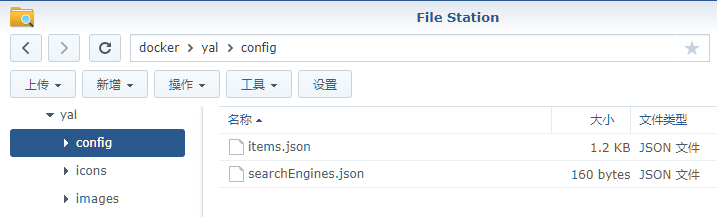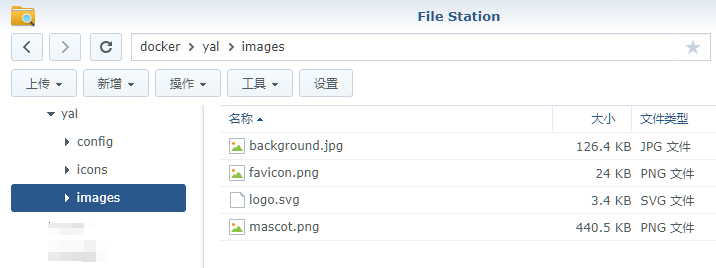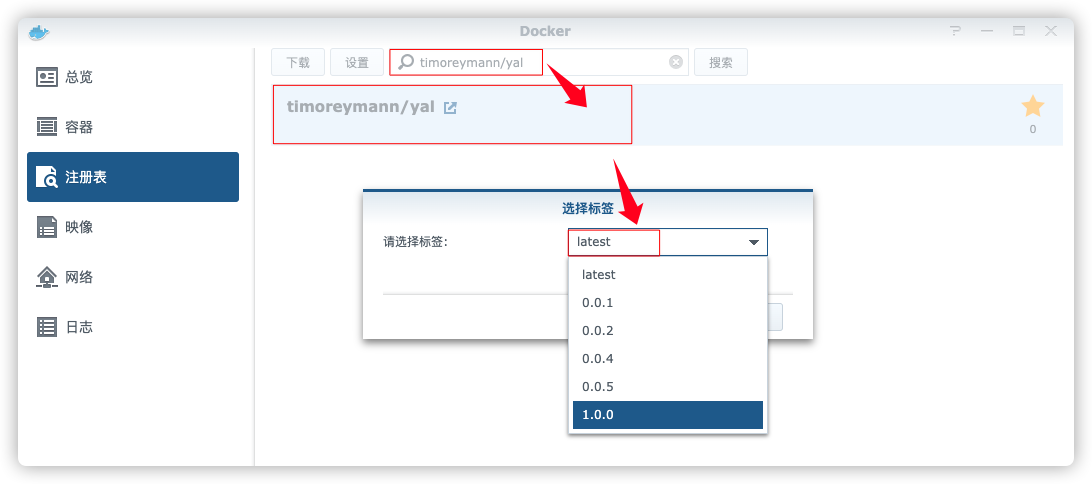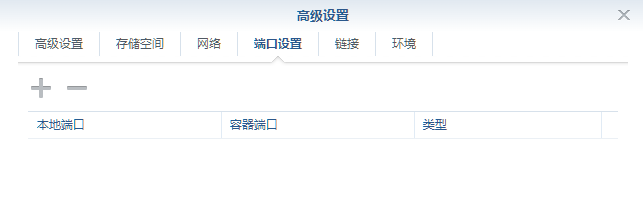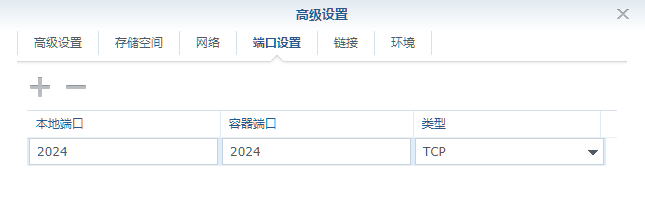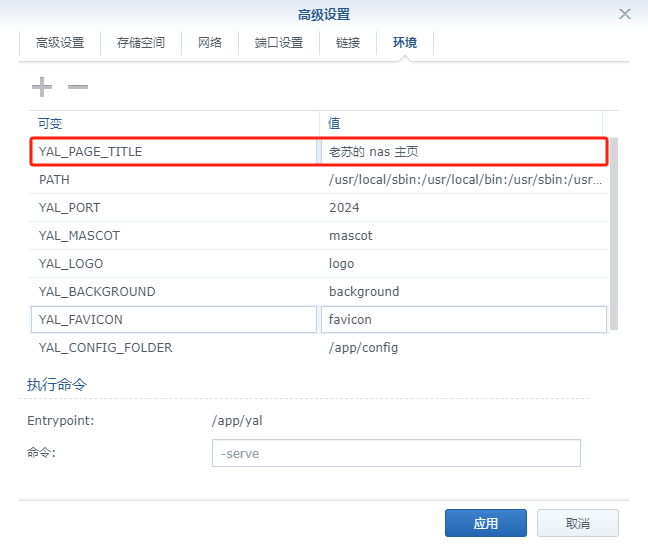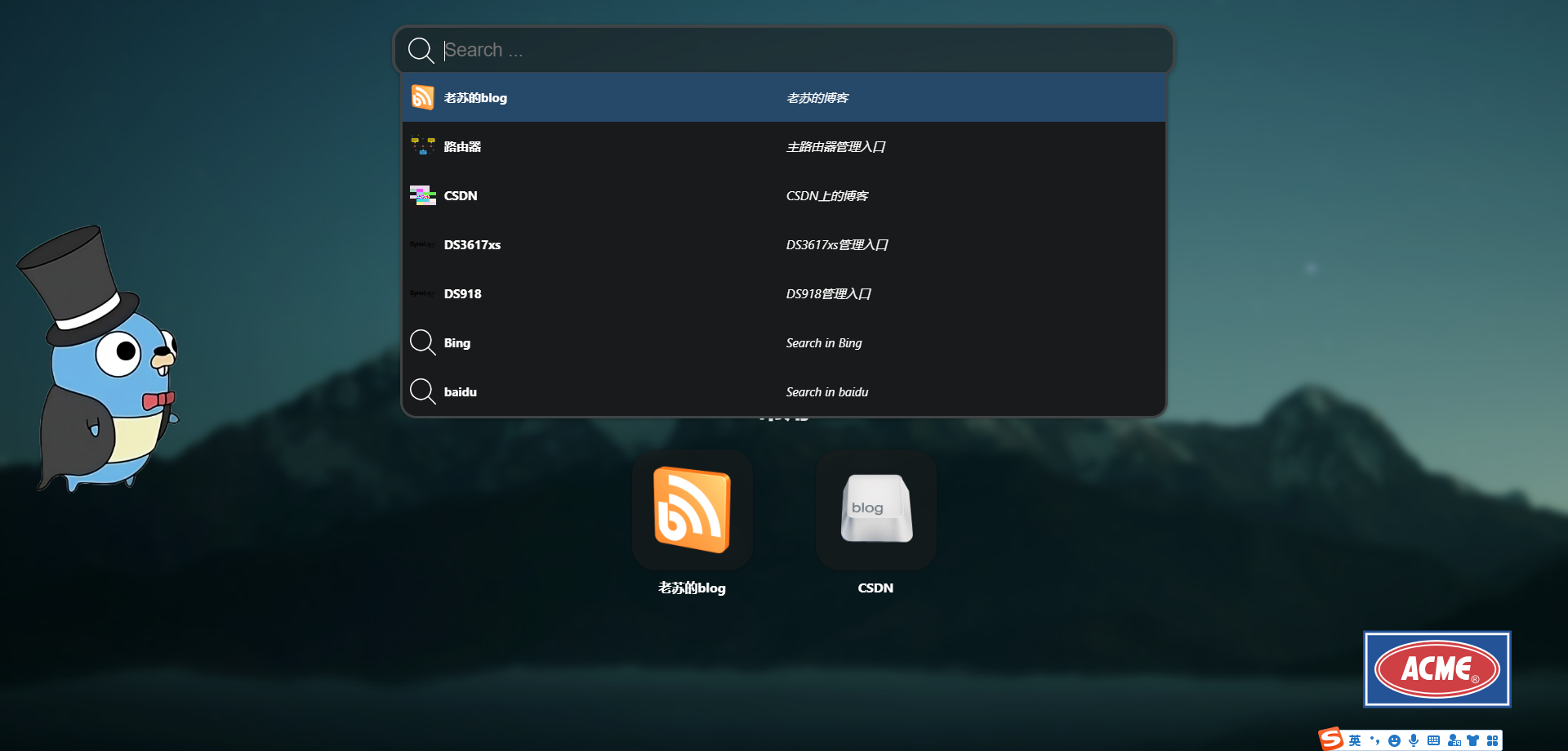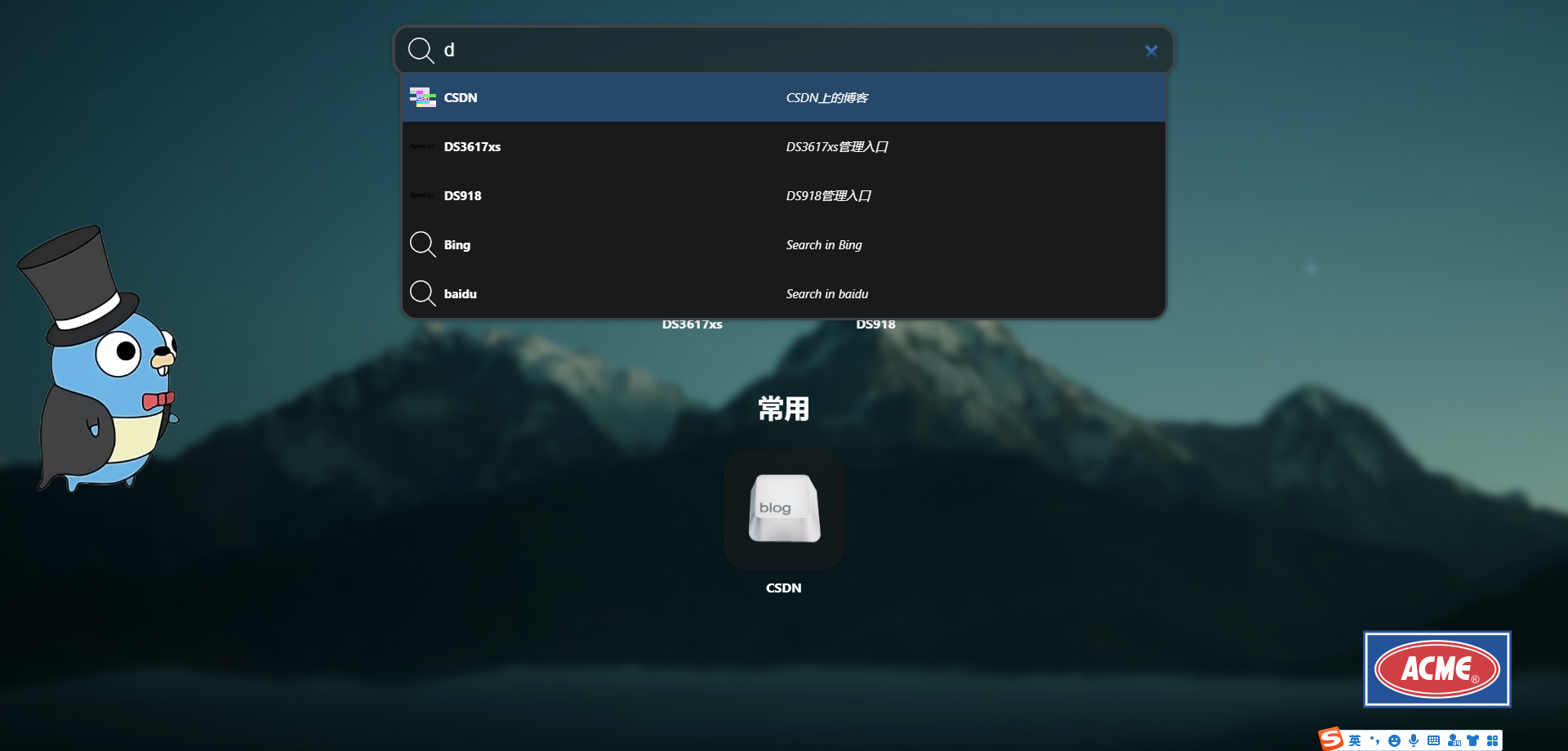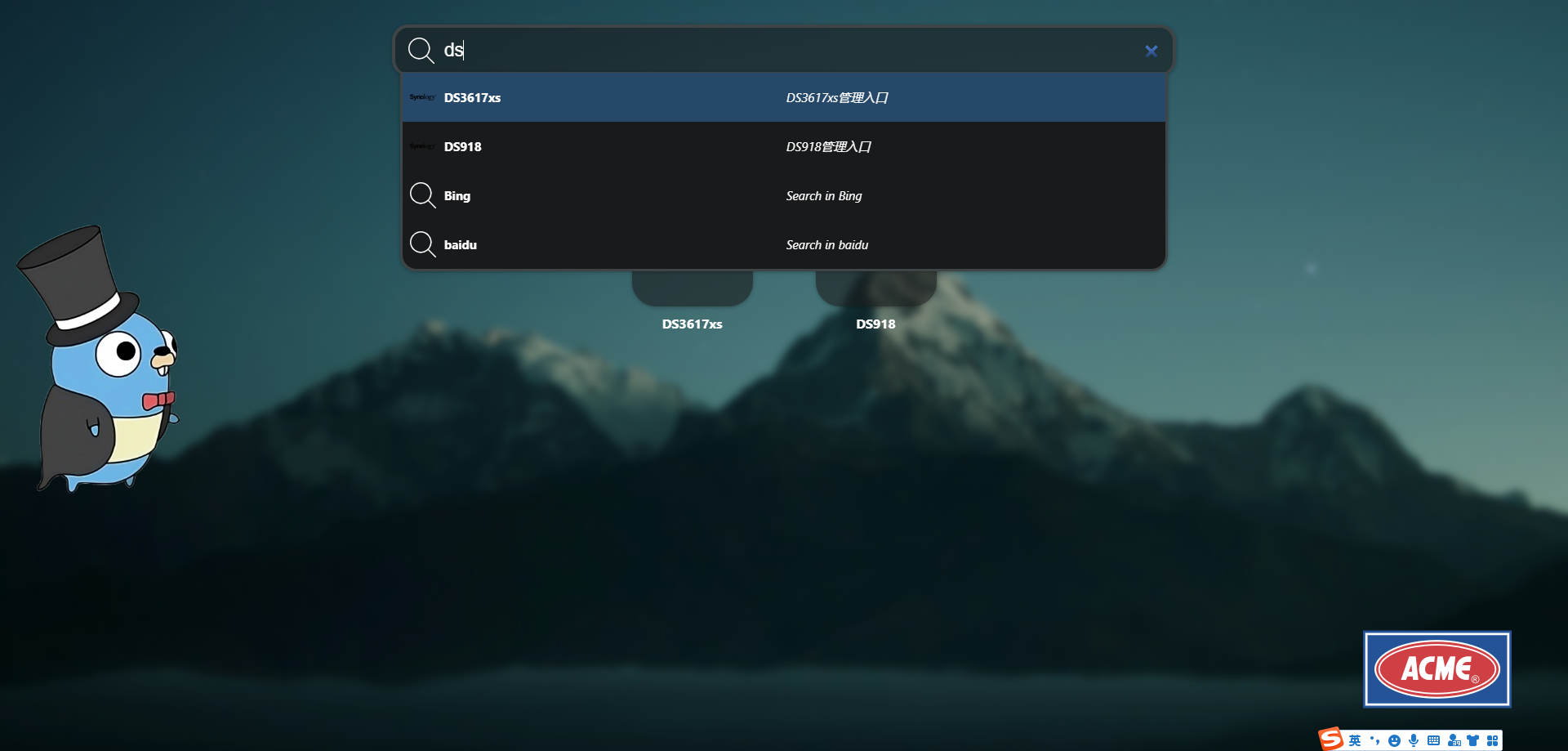什么是 yal ?
yal(Yet Another Landingpage) 是一个简单的链接中心,用于显示和搜索链接。允许轻松打造品牌,以最少的权限运行并且易于使用。可以设置吉祥物和徽标(目前是强制性的)。
软件特点
静态生成的站点
单个静态编译的 go 二进制文件
默认情况下以非 root 身份运行
集成任何搜索引擎
简单直观的设计
综合搜索
启动时内联外部图像
无依赖性
准备 yal 通过 json 配置文件维护链接和搜索引擎
items.json items.json 用于配置要显示的链接
1 2 3 4 5 6 7 8 9 10 11 12 13 [ { "title" : "<章节标题>" , "entries" : [ { "text" : "<显示链接文本>" , "link" : "<链接>" , "description" : "<搜索和悬停时的简短描述>" , "icon" : "<url或本地路径,可以是相对的;需要容器可以访问,并在启动时内联>" } ] } ]
下面是一个示例,因为使用了中文,记得使用 UTF-8 编码
1 2 3 4 5 6 7 8 9 10 11 12 13 14 15 16 17 18 19 20 21 22 23 24 25 26 27 28 29 30 31 32 33 34 35 36 37 38 39 40 41 42 [ { "title" : "内网" , "entries" : [ { "text" : "DS3617xs" , "link" : "http://192.168.0.197:5000" , "description" : "DS3617xs管理入口" , "icon" : "https://icons.iconarchive.com/icons/simpleicons-team/simple/256/synology-icon.png" } , { "text" : "DS918" , "link" : "http://192.168.0.199:5000" , "description" : "DS918管理入口" , "icon" : "https://icons.iconarchive.com/icons/simpleicons-team/simple/256/synology-icon.png" } , { "text" : "路由器" , "link" : "http://192.168.0.1" , "description" : "主路由器管理入口" , "icon" : "https://icons.iconarchive.com/icons/inipagi/job-seeker/256/route-icon.png" } ] } , { "title" : "常用" , "entries" : [ { "text" : "老苏的blog" , "link" : "https://laosu.tech" , "description" : "老苏的博客" , "icon" : "https://icons.iconarchive.com/icons/aha-soft/3d-social/256/Blog-icon.png" } , { "text" : "CSDN" , "link" : "https://blog.csdn.net/wbsu2004" , "description" : "CSDN上的博客" , "icon" : "https://icons.iconarchive.com/icons/chromatix/keyboard-keys/128/blog-icon.png" } ] } ]
searchEngines.json searchEngines.json 用于配置搜索引擎,使搜索框显示为最后一个元素
1 2 3 4 5 6 [ { "title" : "Name" , "urlPrefix" : "https://my.search?text=<搜索词>" } ]
下面是一个示例
1 2 3 4 5 6 7 8 9 10 [ { "title" : "Bing" , "urlPrefix" : "https://www.bing.com/search?q=" } , { "title" : "baidu" , "urlPrefix" : "https://www.baidu.com/s?wd=" } ]
上面两个设置文件,需放在 config 目录中
图片 目前的版本,吉祥物和徽标是强制的,所以还需要准备 4 个图片文件
为了方便,老苏将需要的文件打包放在了这里: https://github.com/wbsu2003/synology/raw/main/yal/yal.zip ,需下载解压后放入 docker 目录
安装 在群晖上以 Docker 方式安装。
在注册表中搜索 timoreymann/yal ,版本选择 latest。
本文写作时, latest 版本对应为 1.0.0;
卷 将 yal.zip 解压在 docker 文件夹中,默认带了 3 个子文件夹
文件夹
装载路径
说明
docker/yal/config/app/config存放设置文件文件
docker/yal/icons/app/icons存放本地 icon 文件
docker/yal/images/app/images存放图片文件
端口 本地端口不冲突就行,不确定的话可以用命令查一下
1 2 netstat -tunlp | grep 端口号
默认没有对外暴露端口
需要点 + 号自行添加
环境
可变
值
YAL_PORT监听端口
YAL_PAGE_TITLE页面标题
YAL_CONFIG_FOLDER指定设置文件目录
YAL_IMAGES_FOLDER指定图片文件目录
YAL_MASCOT吉祥物图片文件名,不需要带扩展名,目前只支持本地图片
YAL_LOGOlogo 标志图片文件名,不需要带扩展名,目前只支持本地图片
YAL_BACKGROUND背景图片文件名,不需要带扩展名,目前只支持本地图片
YAL_FAVICON图标图片文件名,不需要带扩展名,目前只支持本地图片
只需要添加 YAL_PAGE_TITLE,其他的都用默认值即可
命令行安装 如果你熟悉命令行,可能用 docker cli 更快捷
1 2 3 4 5 6 7 8 9 10 11 12 13 14 15 16 17 18 19 20 21 22 23 mkdir -p /volume1/docker/yal/{config,icons,images}cd /volume1/docker/yaldocker run -d \ --name yal \ --restart always \ -p 2024:2024 \ -v $(pwd )/config:/app/config \ -v $(pwd )/icons:/app/icons \ -v $(pwd )/images:/app/images \ -e YAL_PORT=2024 \ -e YAL_PAGE_TITLE="老苏的 nas 主页" \ -e YAL_CONFIG_FOLDER=/app/config \ -e YAL_IMAGES_FOLDER=/app/images \ -e YAL_MASCOT=mascot \ -e YAL_LOGO=logo \ -e YAL_BACKGROUND=background \ -e YAL_FAVICON=favicon \ timoreymann/yal:latest
也可以用 docker-compose 安装,将下面的内容保存为 docker-compose.yml 文件
因为使用了中文标题,记得使用 UTF-8 编码保存
1 2 3 4 5 6 7 8 9 10 11 12 13 14 15 16 17 18 19 20 21 22 version: "3.5" services: yal: image: timoreymann/yal:latest container_name: yal restart: always ports: - 2024 :2024 volumes: - ./config:/app/config - ./icons:/app/icons - ./images:/app/images environment: YAL_PORT: 2024 YAL_PAGE_TITLE: 老苏的 nas 主页 YAL_CONFIG_FOLDER: /app/config YAL_IMAGES_FOLDER: /app/images YAL_MASCOT: mascot YAL_LOGO: logo YAL_BACKGROUND: background YAL_FAVICON: favicon
然后执行下面的命令
1 2 3 4 5 6 7 8 9 10 mkdir -p /volume1/docker/yal/{config,icons,images}cd /volume1/docker/yaldocker-compose up -d
运行 在浏览器中输入 http://群晖IP:2024 就能看到主界面
点击搜索栏
支持动态搜索显示
每输入一个字都会过滤结果
参考文档
timo-reymann/yal: A simple link hub, to display and search links. Allows easy branding, runs with the least privileges and is simple to use.https://github.com/timo-reymann/yal
Link Hub | ACME Corphttps://timo-reymann.github.io/yal/
YAL - Yet another landing page : selfhostedhttps://www.reddit.com/r/selfhosted/comments/1bq93ya/yal_yet_another_landing_page/