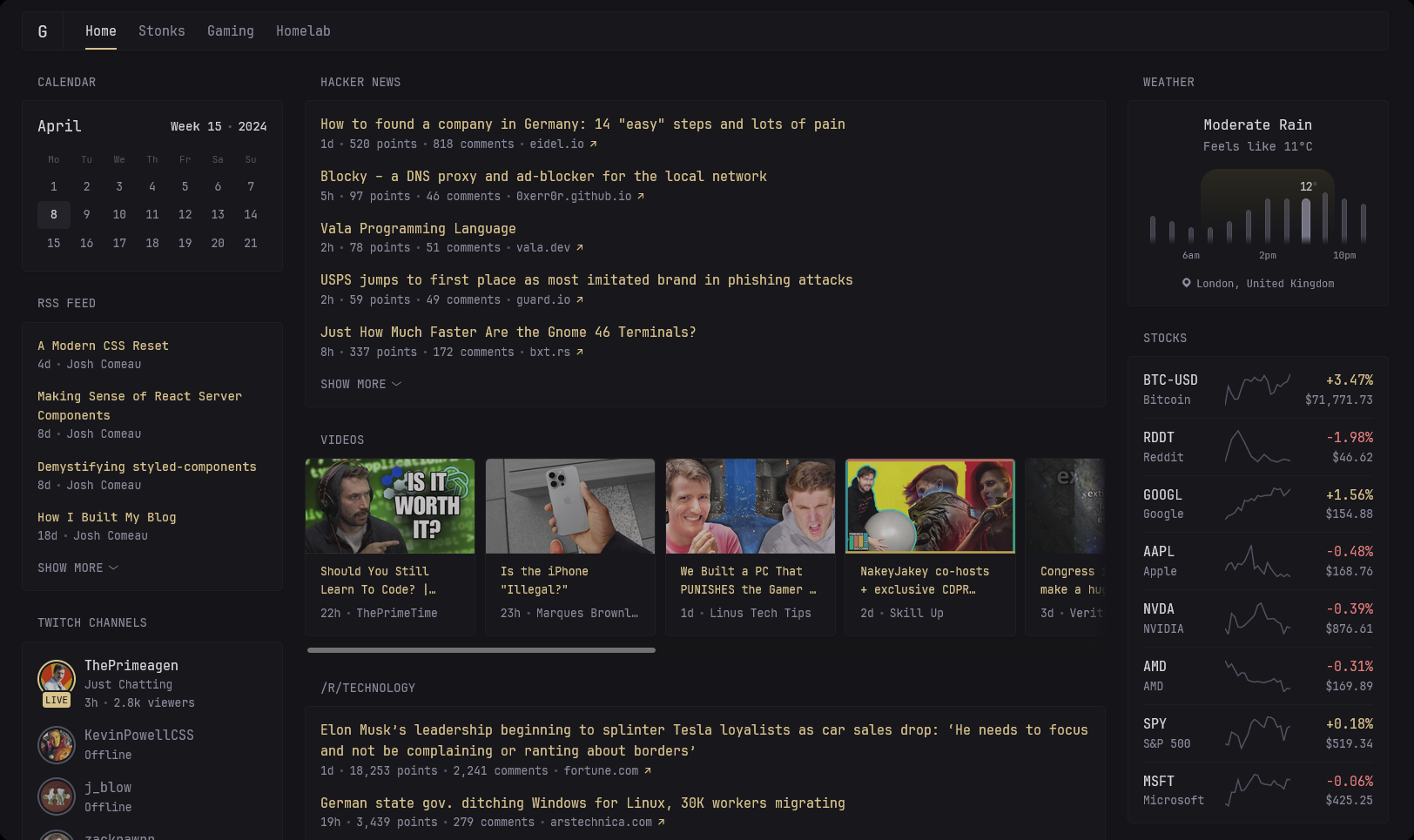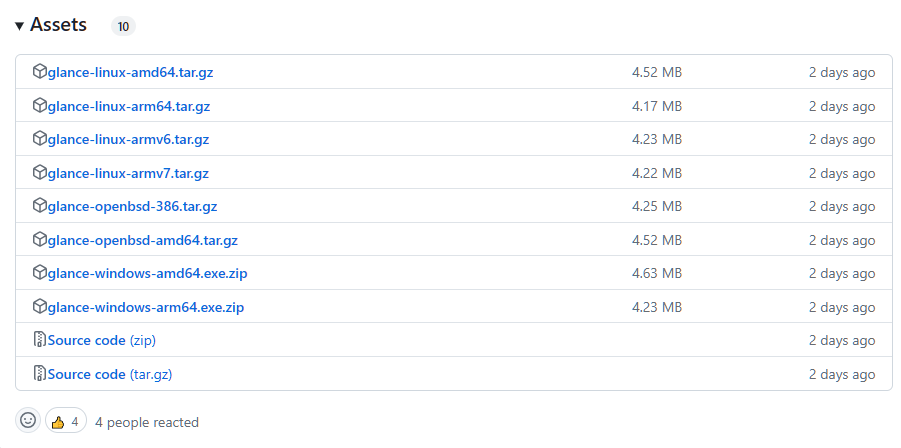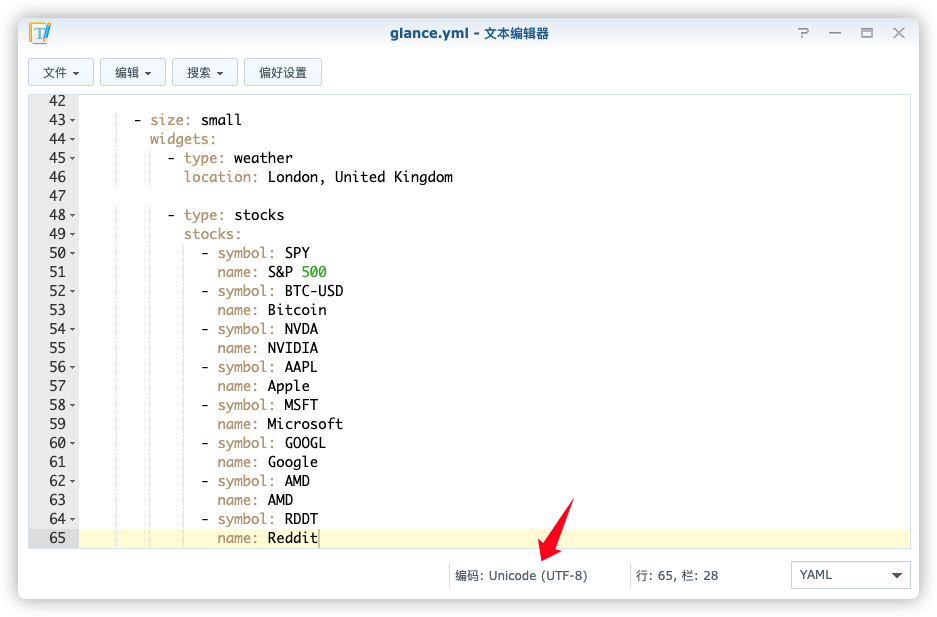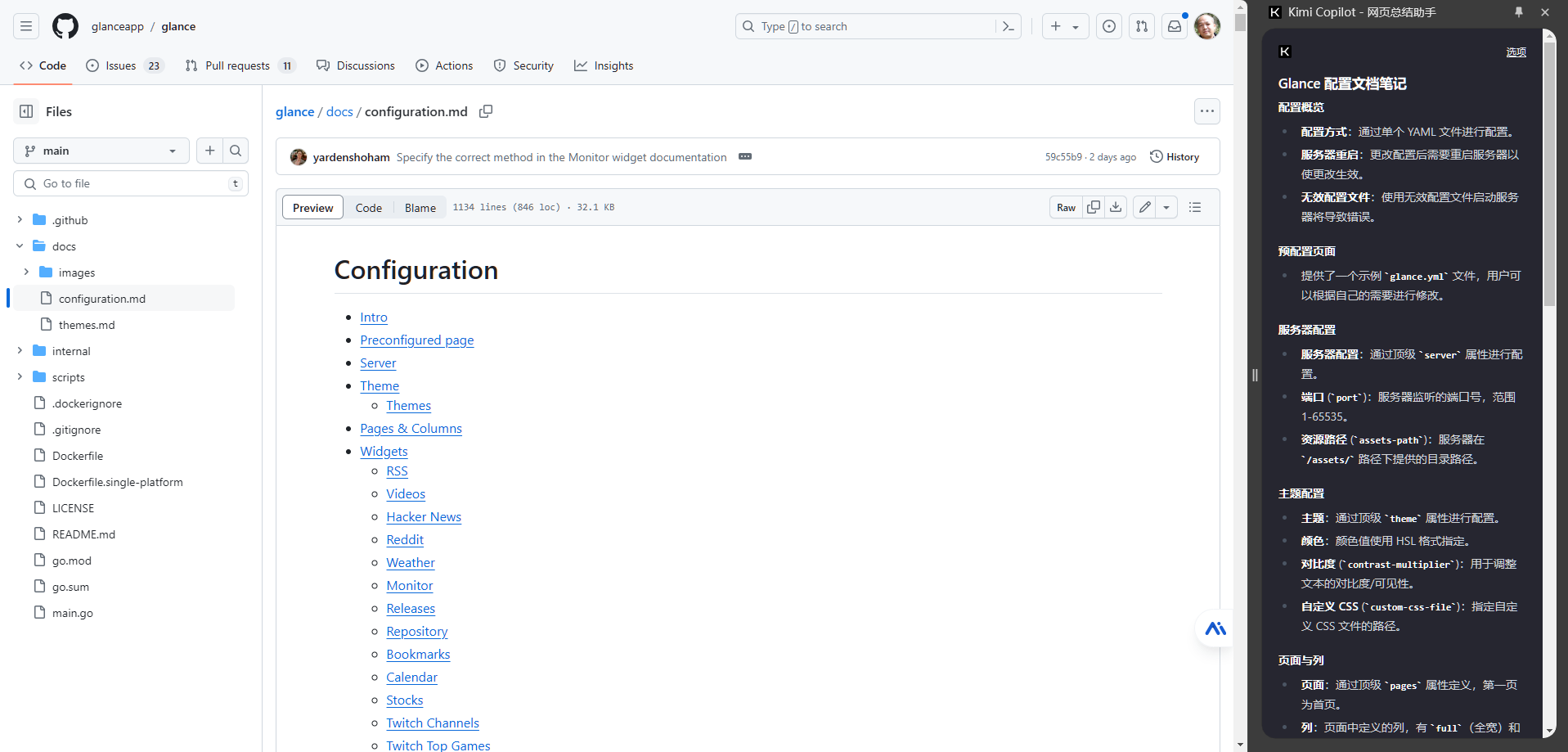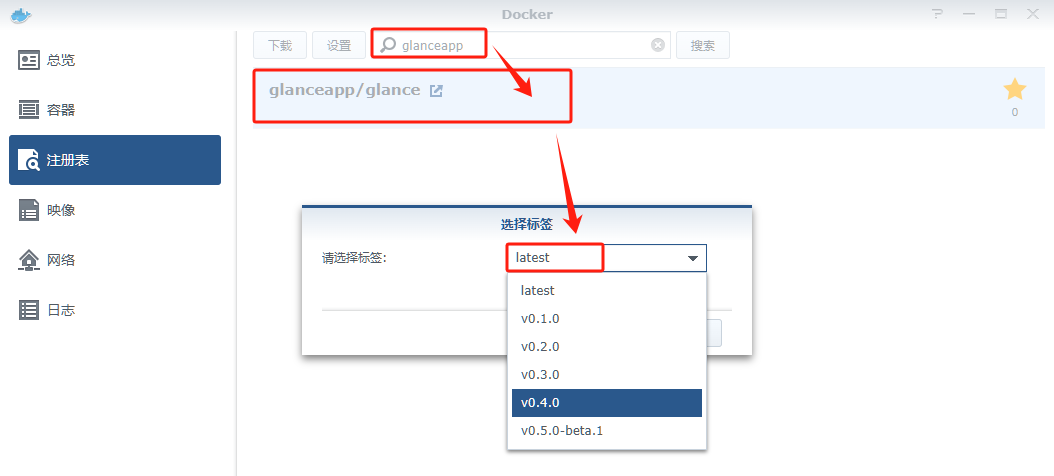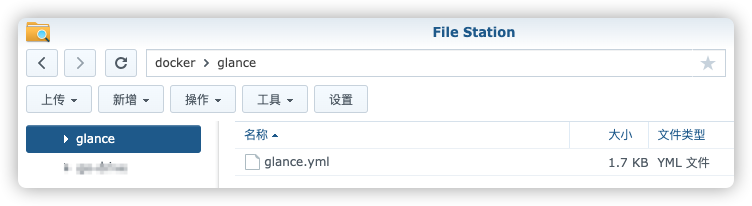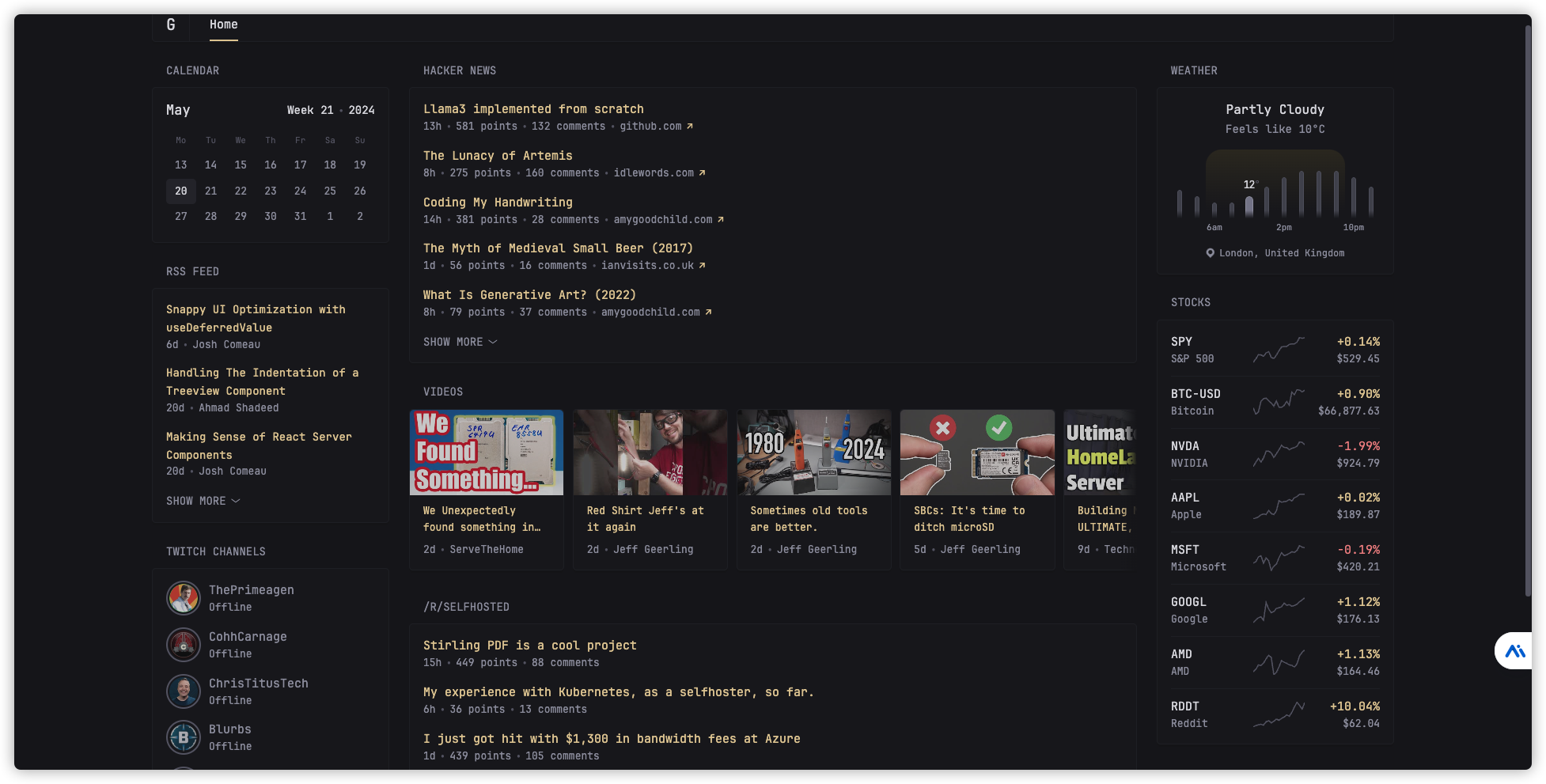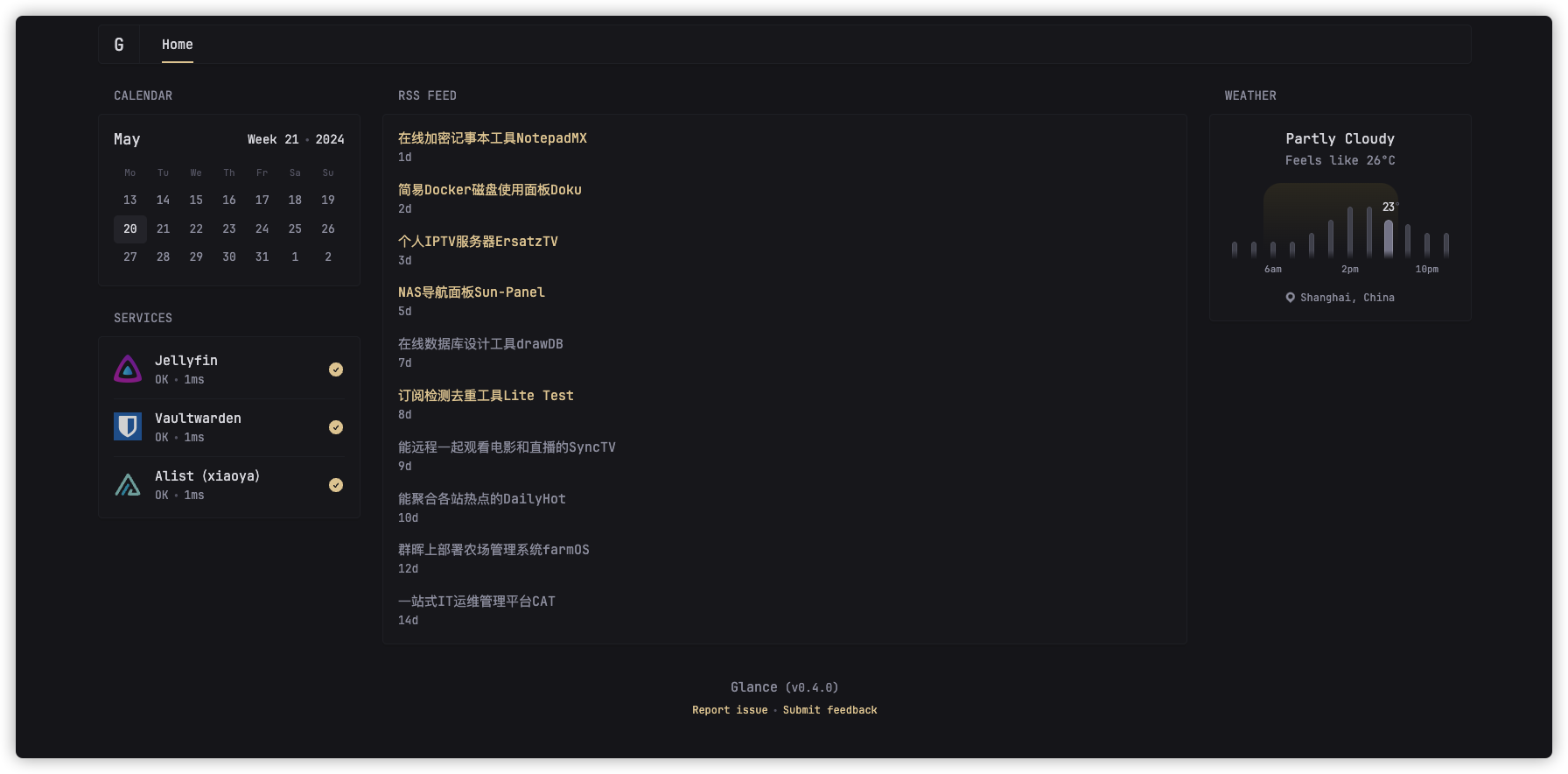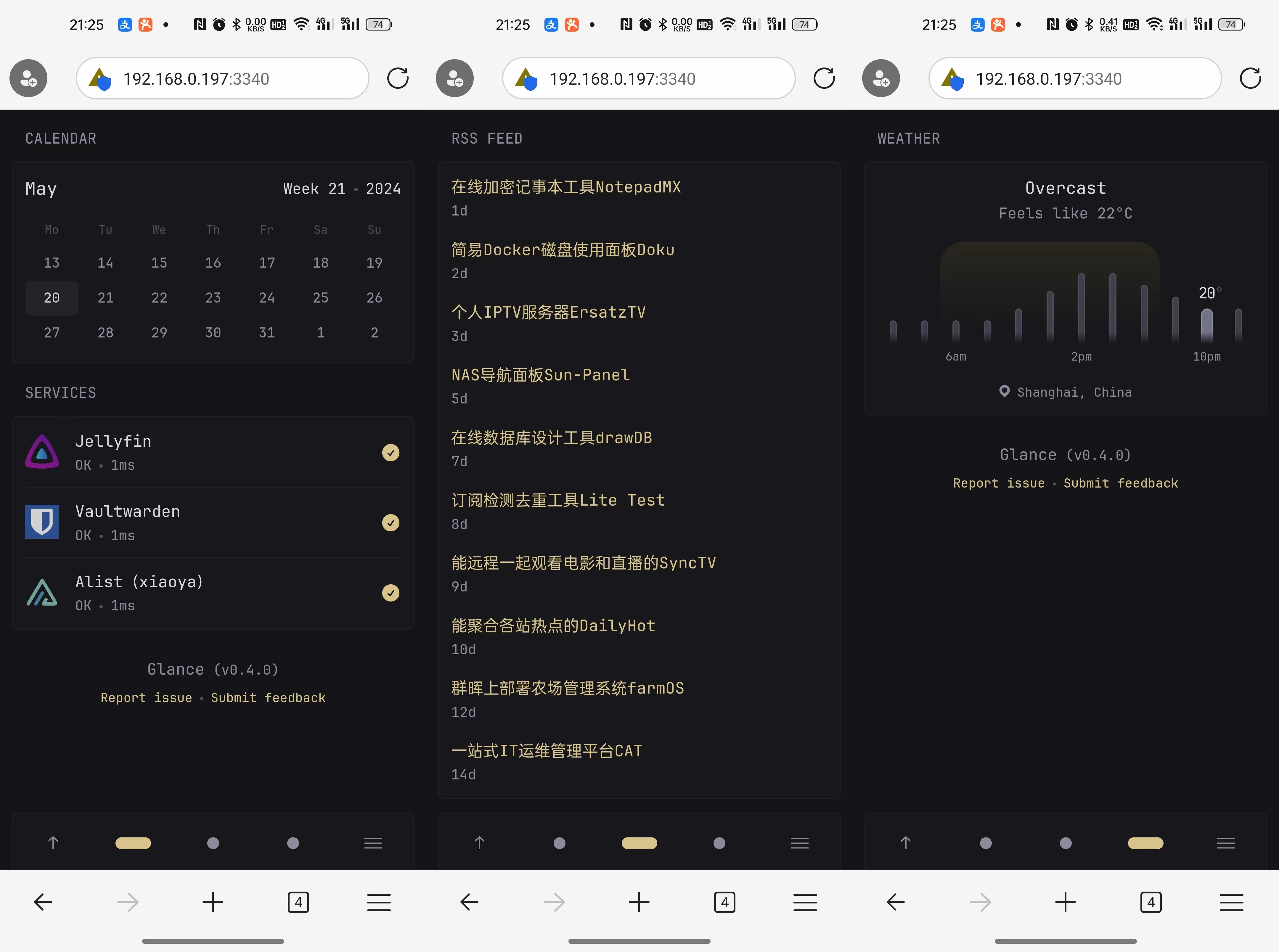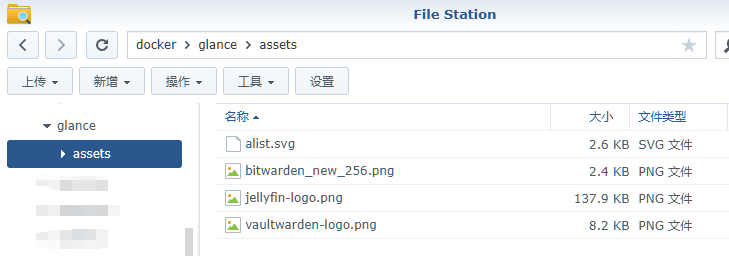本文软件由网友 P家单推人 推荐
什么是 Glance ?
Glance 是一个自托管仪表板,可以显示实时 RSS 订阅、Reddit 子版块帖子、天气、书签、特定频道的最新 YouTube 视频、日历、股票信息、iframe、twitch 频道和热门游戏、GitHub 发布和网站监控等。
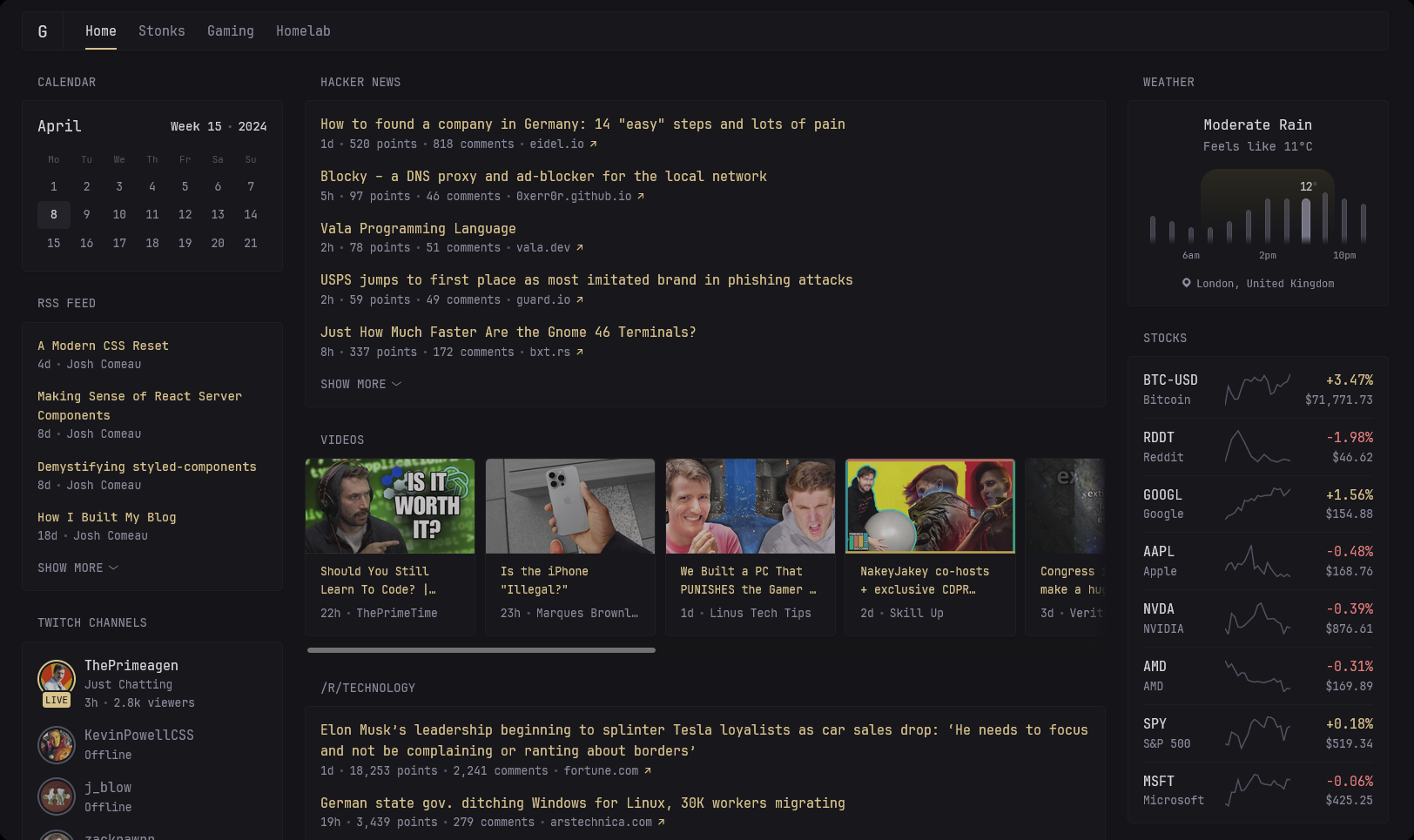
因为是基于 Go 语言开发的,所以除了 Docker 外,还支持 Linux 、Windows 平台,而且不仅支持 X86,也支持 ARM 平台
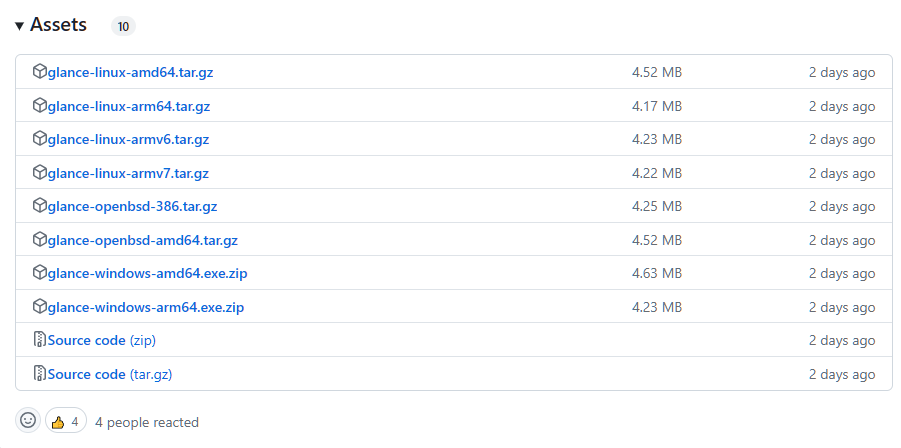
下载地址:https://github.com/glanceapp/glance/releases
准备
Glance 的配置是通过单个 YAML 文件完成的,需要重新启动服务器才能使任何更改生效。尝试使用无效的配置文件启动服务器,将导致错误。
所以老苏建议你
- 先用官方的
glance.yml 跑起来之后,再慢慢根据需要进行修改;
- 用
Visual Studio Code 来编辑 YAML 文件。在安装了 YAML 插件后,比较容易发现 YAML 中因为缩进导致的错误;
1
2
3
4
5
6
7
8
9
10
11
12
13
14
15
16
17
18
19
20
21
22
23
24
25
26
27
28
29
30
31
32
33
34
35
36
37
38
39
40
41
42
43
44
45
46
47
48
49
50
51
52
53
54
55
56
57
58
59
60
61
62
63
64
65
| pages:
- name: Home
columns:
- size: small
widgets:
- type: calendar
- type: rss
limit: 10
collapse-after: 3
cache: 3h
feeds:
- url: https://ciechanow.ski/atom.xml
- url: https://www.joshwcomeau.com/rss.xml
title: Josh Comeau
- url: https://samwho.dev/rss.xml
- url: https://awesomekling.github.io/feed.xml
- url: https://ishadeed.com/feed.xml
title: Ahmad Shadeed
- type: twitch-channels
channels:
- theprimeagen
- cohhcarnage
- christitustech
- blurbs
- asmongold
- jembawls
- size: full
widgets:
- type: hacker-news
- type: videos
channels:
- UCR-DXc1voovS8nhAvccRZhg
- UCv6J_jJa8GJqFwQNgNrMuww
- UCOk-gHyjcWZNj3Br4oxwh0A
- type: reddit
subreddit: selfhosted
- size: small
widgets:
- type: weather
location: London, United Kingdom
- type: stocks
stocks:
- symbol: SPY
name: S&P 500
- symbol: BTC-USD
name: Bitcoin
- symbol: NVDA
name: NVIDIA
- symbol: AAPL
name: Apple
- symbol: MSFT
name: Microsoft
- symbol: GOOGL
name: Google
- symbol: AMD
name: AMD
- symbol: RDDT
name: Reddit
|
保存的时候建议用 UTF-8 格式,避免出现错误
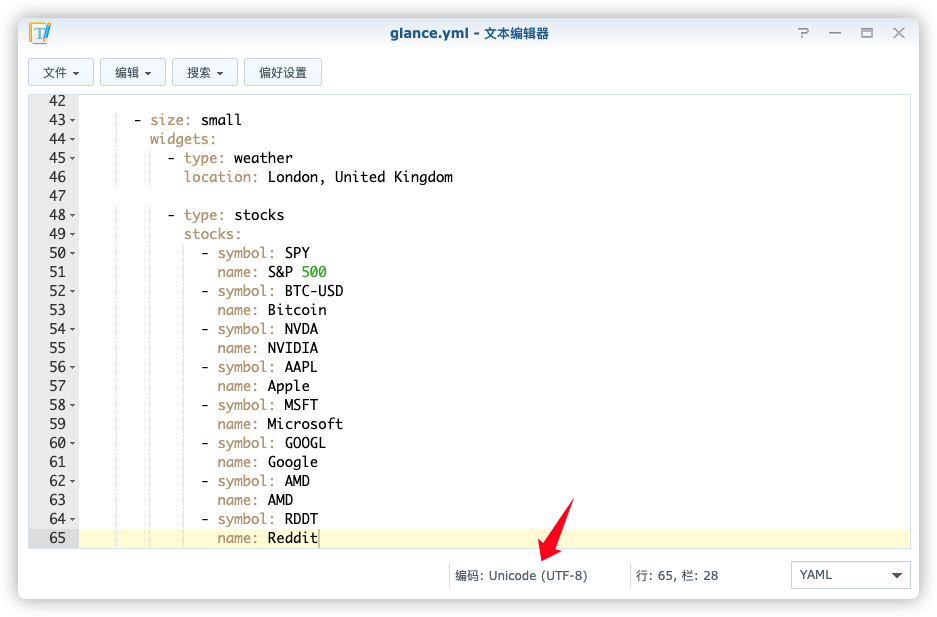
glance.yml 中各参数的设置请参考官方文档: https://github.com/glanceapp/glance/blob/main/docs/configuration.md
虽然是英文的,但是搭配 Kimi Copilot 或者 Kimi 阅读助手,还是可以理解个七七八八的
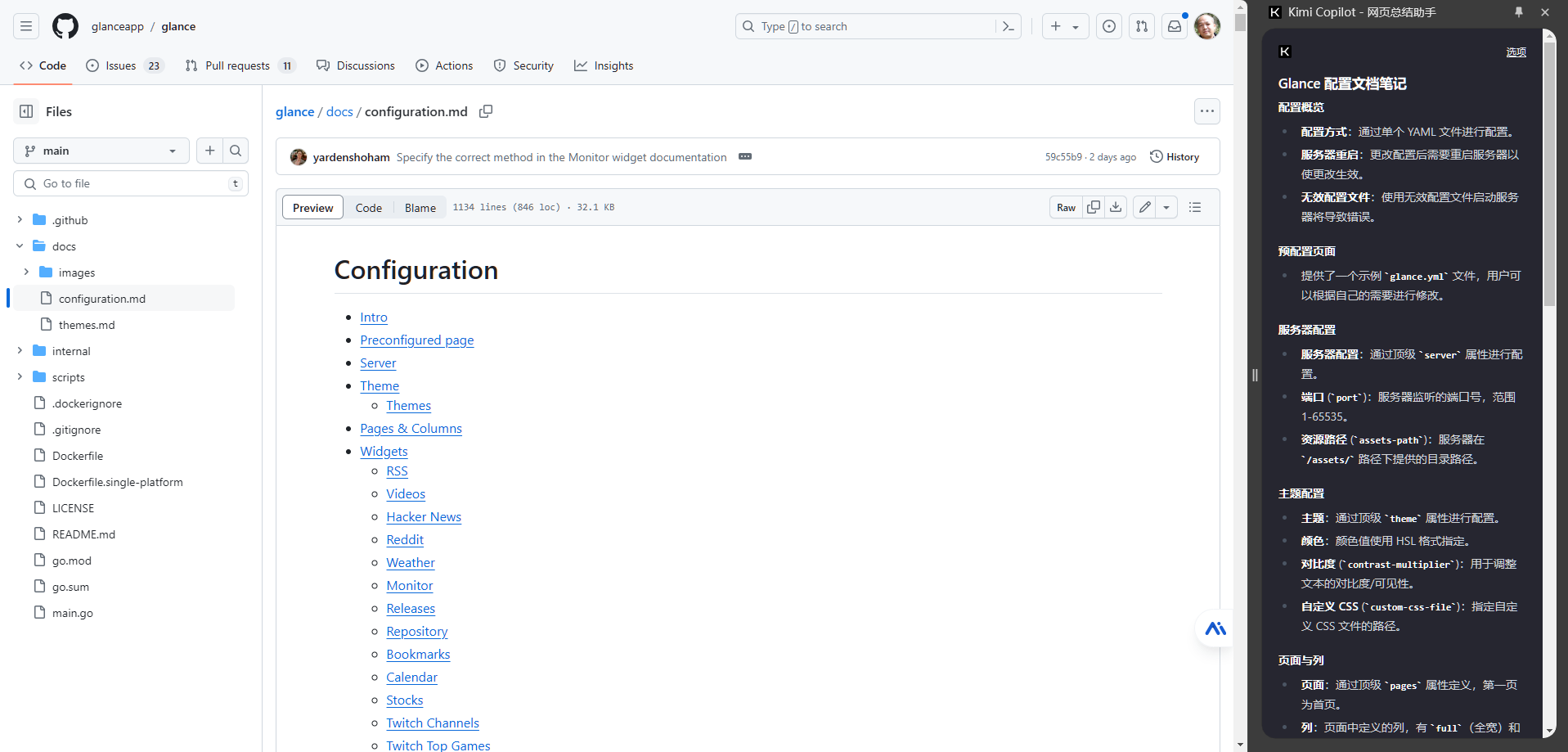
安装
在群晖上以 Docker 方式安装。
在注册表中搜索 glanceapp ,选择第一个 glanceapp/glance,版本选择 latest。
本文写作时, latest 版本对应为 v0.4.0;
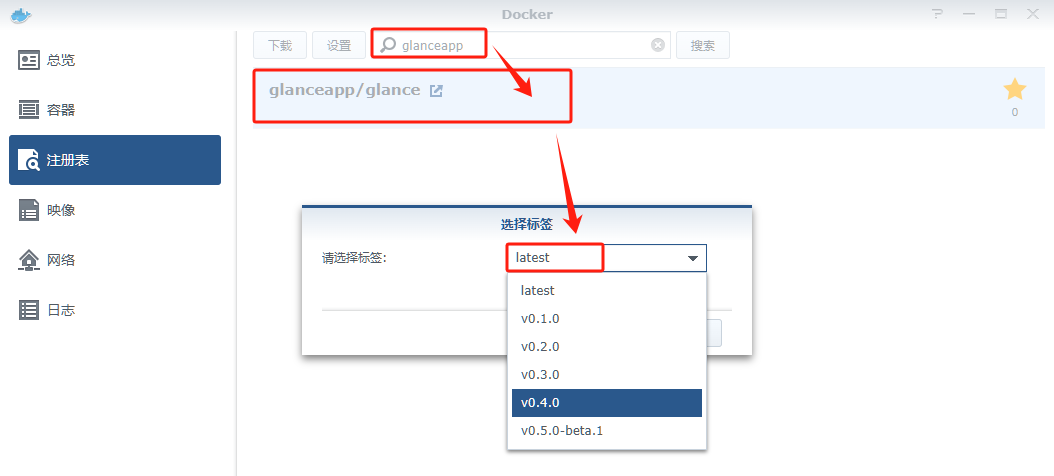
但因为要挂载时区和时间,所以采用命令行方式安装
docker cli 安装
如果你熟悉命令行,可能用 docker cli 更快捷
1
2
3
4
5
6
7
8
9
10
11
12
13
14
15
16
17
18
|
mkdir -p /volume1/docker/glance/assets
cd /volume1/docker/glance
docker run -d \
--restart unless-stopped \
--name glance \
-p 3340:8080 \
-v $(pwd)/glance.yml:/app/glance.yml \
-v $(pwd)/assets:/app/assets \
-v /etc/TZ:/etc/timezone:ro \
-v /etc/localtime:/etc/localtime:ro \
glanceapp/glance
|
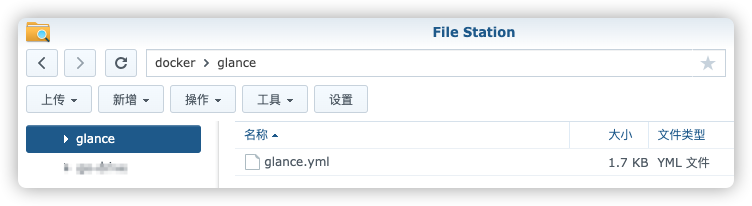
下面是一个简单的参数说明
| 参数 |
说明 |
-p 3340:8080 |
端口映射 |
-v /app/glance.yml |
挂载配置文件 |
-v /app/assets |
挂载资源目录 |
-v /etc/timezone |
本机所属的时区 |
-v /etc/localtime |
本机时间 |
docker-compose 安装
也可以用 docker-compose 安装,将下面的内容保存为 docker-compose.yml 文件
1
2
3
4
5
6
7
8
9
10
11
12
13
14
| version: '3'
services:
glance:
image: glanceapp/glance
container_name: glance
restart: unless-stopped
ports:
- 3340:8080
volumes:
- ./glance.yml:/app/glance.yml
- ./assets:/app/assets
- /etc/TZ:/etc/timezone:ro
- /etc/localtime:/etc/localtime:ro
|
然后执行下面的命令
1
2
3
4
5
6
7
8
9
10
|
mkdir -p /volume1/docker/glance/assets
cd /volume1/docker/glance
docker-compose up -d
|
运行
在浏览器中输入 http://群晖IP:3340 ,如果你的网络科学的话,应该会看到这样的界面
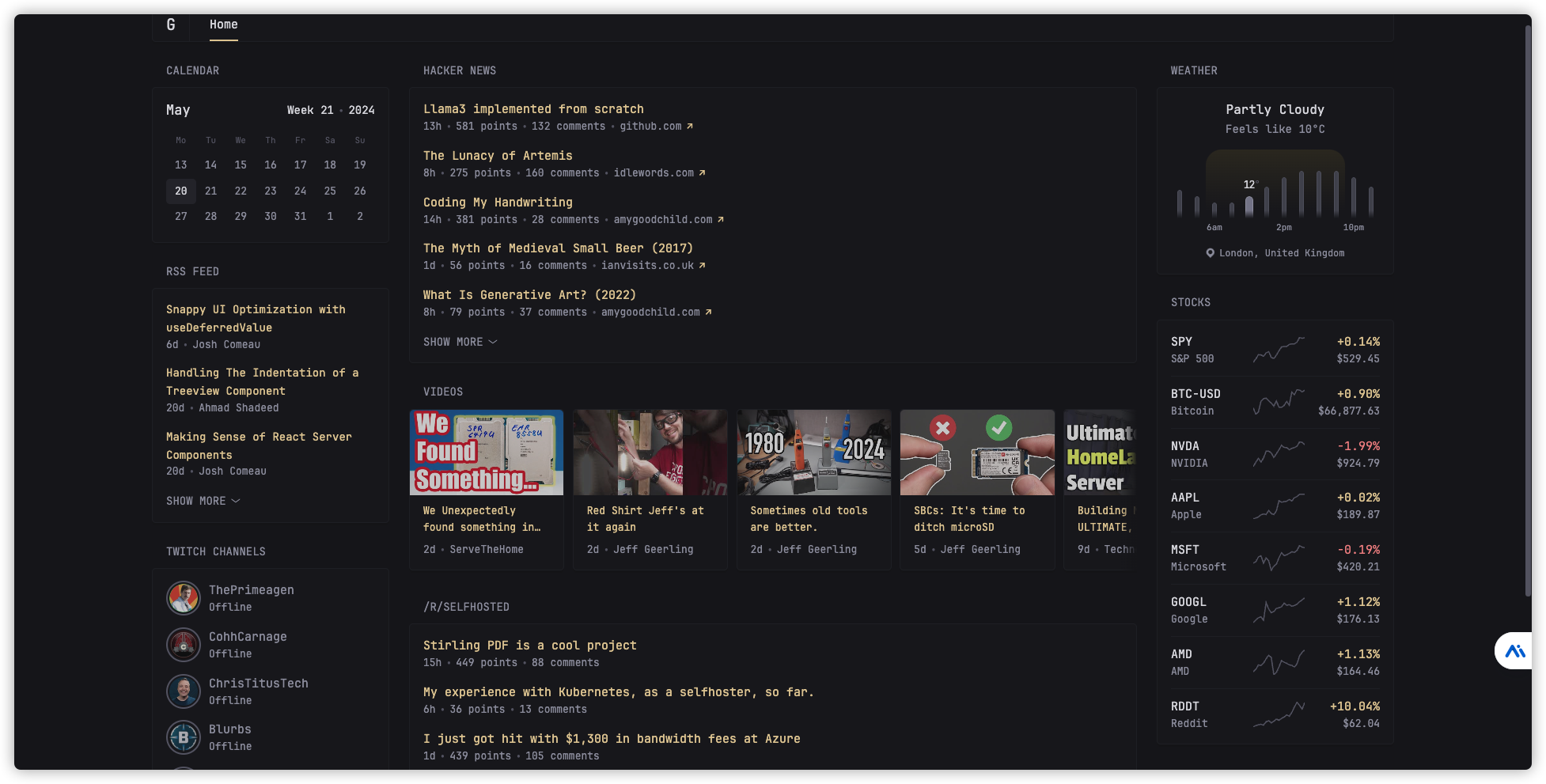
但这显然不是老苏想要的,先易后难,第一版只保留了 日历、RSS 和 天气
1
2
3
4
5
6
7
8
9
10
11
12
13
14
15
16
17
18
19
20
21
| pages:
- name: Home
columns:
- size: small
widgets:
- type: calendar
- size: full
widgets:
- type: rss
limit: 10
collapse-after: 10
cache: 3h
feeds:
- url: https://laosu.tech/atom.xml
title: 各种折腾
- size: small
widgets:
- type: weather
location: Shanghai, China
|

原本加了 style: horizontal-cards,但是图片出不来,所以还是去掉了

最后的版本加了站点监控
1
2
3
4
5
6
7
8
9
10
11
12
13
14
15
16
17
18
19
20
21
22
23
24
25
26
27
28
29
30
31
32
33
34
35
36
37
38
39
| server:
port: 8080
assets-path: /app/assets
pages:
- name: Home
columns:
- size: small
widgets:
- type: calendar
- type: monitor
cache: 1m
title: Services
sites:
- title: Jellyfin
url: http://192.168.0.197:8096
icon: /assets/jellyfin-logo.png
- title: Vaultwarden
url: http://192.168.0.199:8880
icon: /assets/bitwarden_new_256.png
- title: Alist(xiaoya)
url: http://192.168.0.199:8765
icon: /assets/alist.svg
- size: full
widgets:
- type: rss
limit: 10
collapse-after: 10
cache: 3h
feeds:
- url: https://laosu.tech/atom.xml
title: 各种折腾
- size: small
widgets:
- type: weather
location: Shanghai, China
|
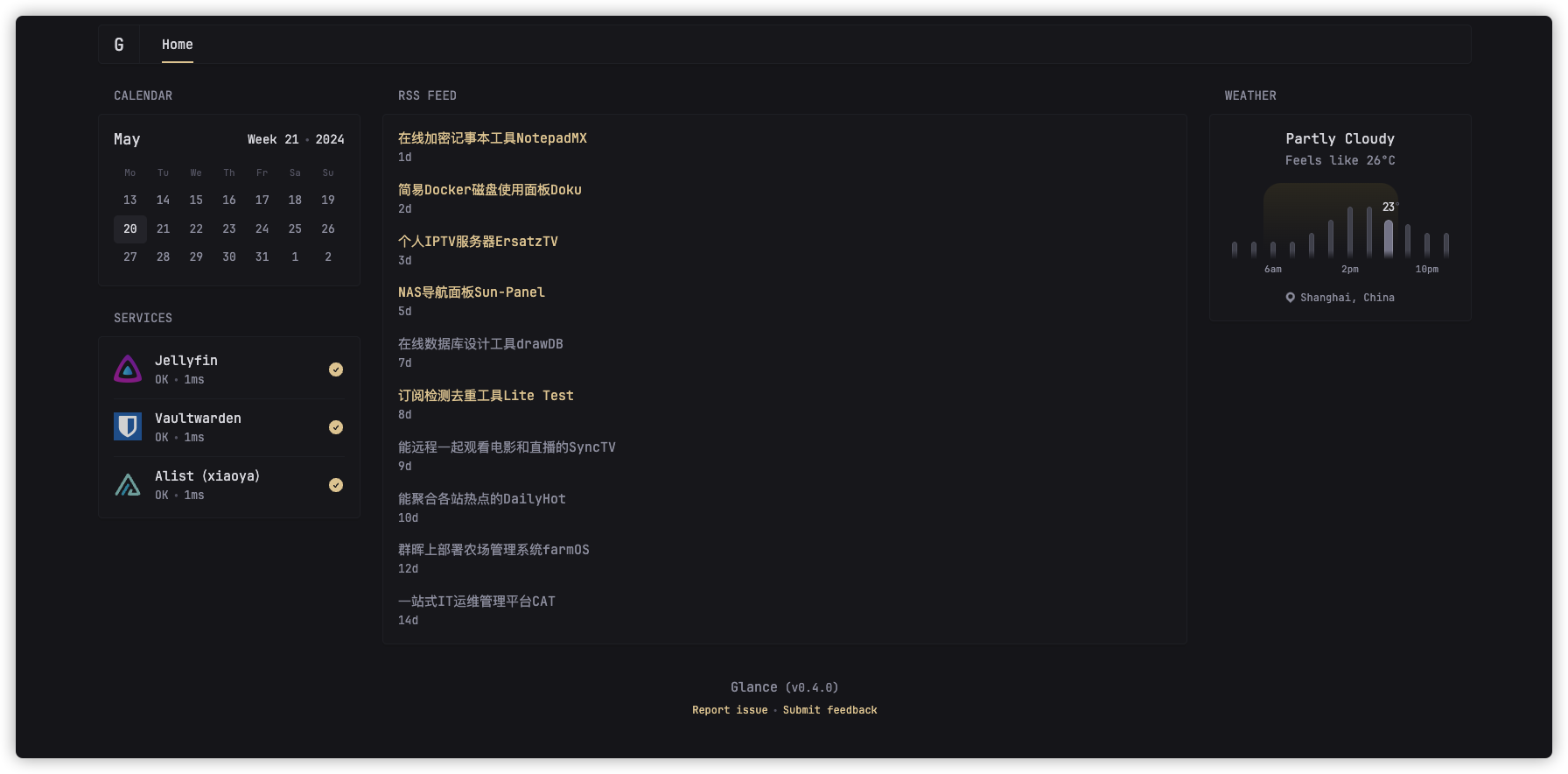
PC 上不觉得怎么样,但是手机上的效果老苏觉得还不错
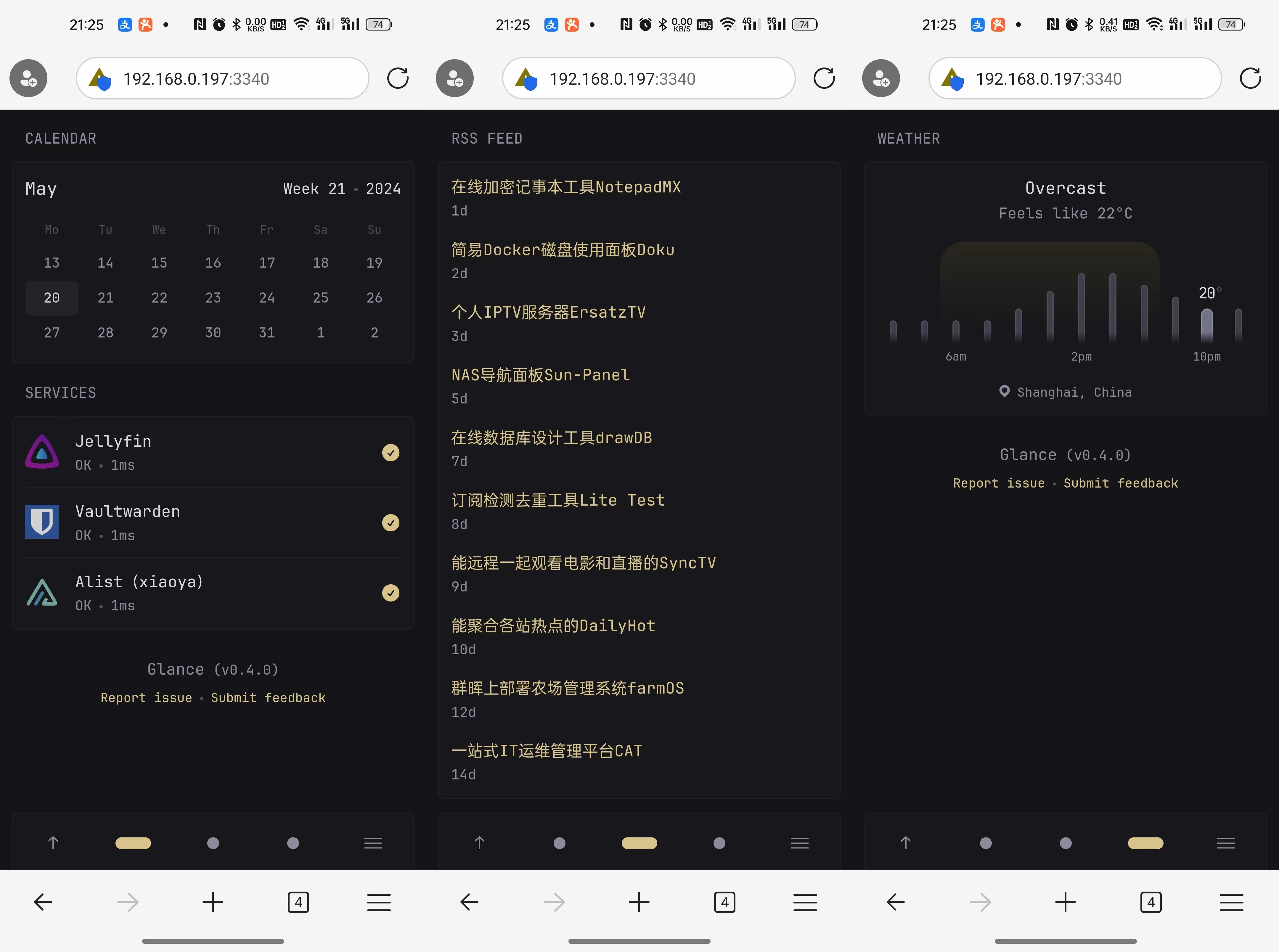
站点监控用到的图片,需要自己上传到 assets 目录
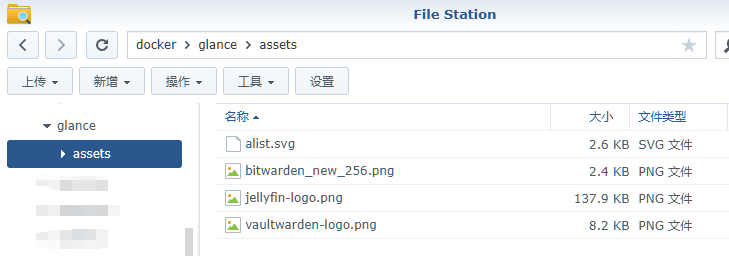
参考文档
glanceapp/glance: A selfhosted dashboard that puts all your feeds in one place
地址:https://github.com/glanceapp/glance